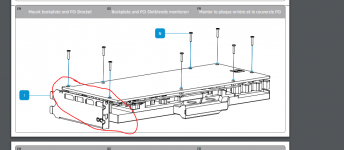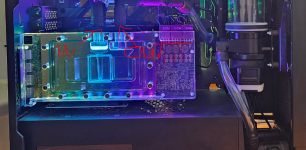Hi!
Hope this is the right place to ask.
Just got my Eisblock Aurora Acryl RX 7900XTX/XT Nitro with Backplate and it's the first ever GPU block for me. I'm about to apply all the small pads (big ones was easy enough) and now wonder, do I need to trim some of them down? Some doesn't quite seem to fit in the area where they are supposed to go, and some (quite a few) overlap and are placed on different levels. Any advice on completing this task?
The package comes with two backplates, one preassembled and one lose, and a note that I should use the extra one and not the assembled one. But as I look at them they look absolutely identical. What is the difference between them?
TIA
Thomas
Hope this is the right place to ask.
Just got my Eisblock Aurora Acryl RX 7900XTX/XT Nitro with Backplate and it's the first ever GPU block for me. I'm about to apply all the small pads (big ones was easy enough) and now wonder, do I need to trim some of them down? Some doesn't quite seem to fit in the area where they are supposed to go, and some (quite a few) overlap and are placed on different levels. Any advice on completing this task?
The package comes with two backplates, one preassembled and one lose, and a note that I should use the extra one and not the assembled one. But as I look at them they look absolutely identical. What is the difference between them?
TIA
Thomas