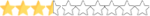Those cutouts also bothered me a bit, but decided to ignore for piece of mind. I guess, that originally they were there for looks (as not much weight reduced and extra work for CNC to cut them), but without taking into account shape of thermal pads, whose sizes/shapes were selected/cut at some stage later on, maybe by other person, and pads being visible there actually slightly makes looks worse. Not killing issue though. Block looks acceptable, temps are good, liquid cooling made gpu so much quieter, i'm satisfied. 
P.S. @Thomas_S may i reask for connector pinout/voltages for rgb lightning used in this block or advices if/how eisblock aurora rgb can be used with aquaero? (also seems information imho worth adding to Datasheet pdf).
P.S. @Thomas_S may i reask for connector pinout/voltages for rgb lightning used in this block or advices if/how eisblock aurora rgb can be used with aquaero? (also seems information imho worth adding to Datasheet pdf).