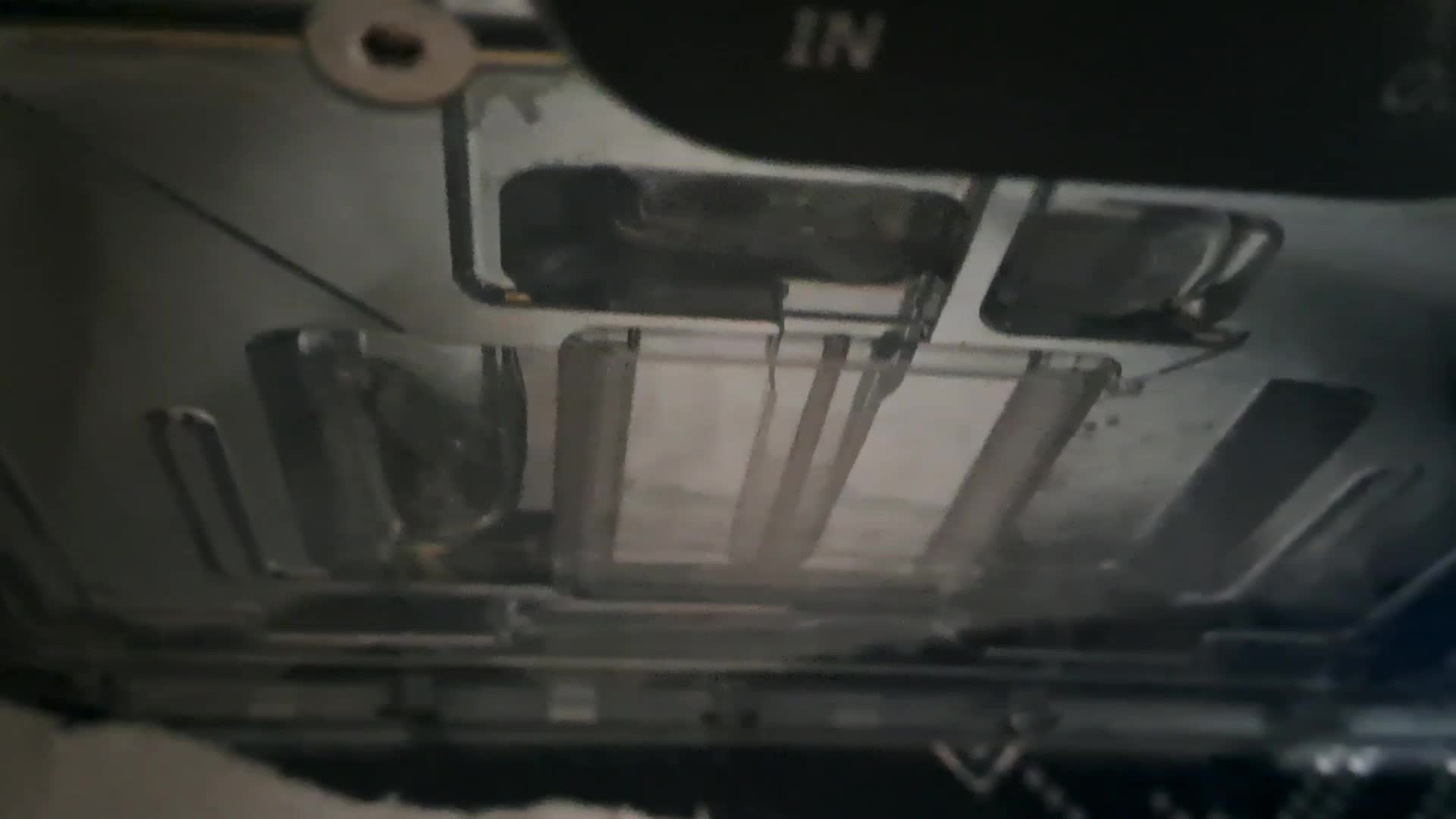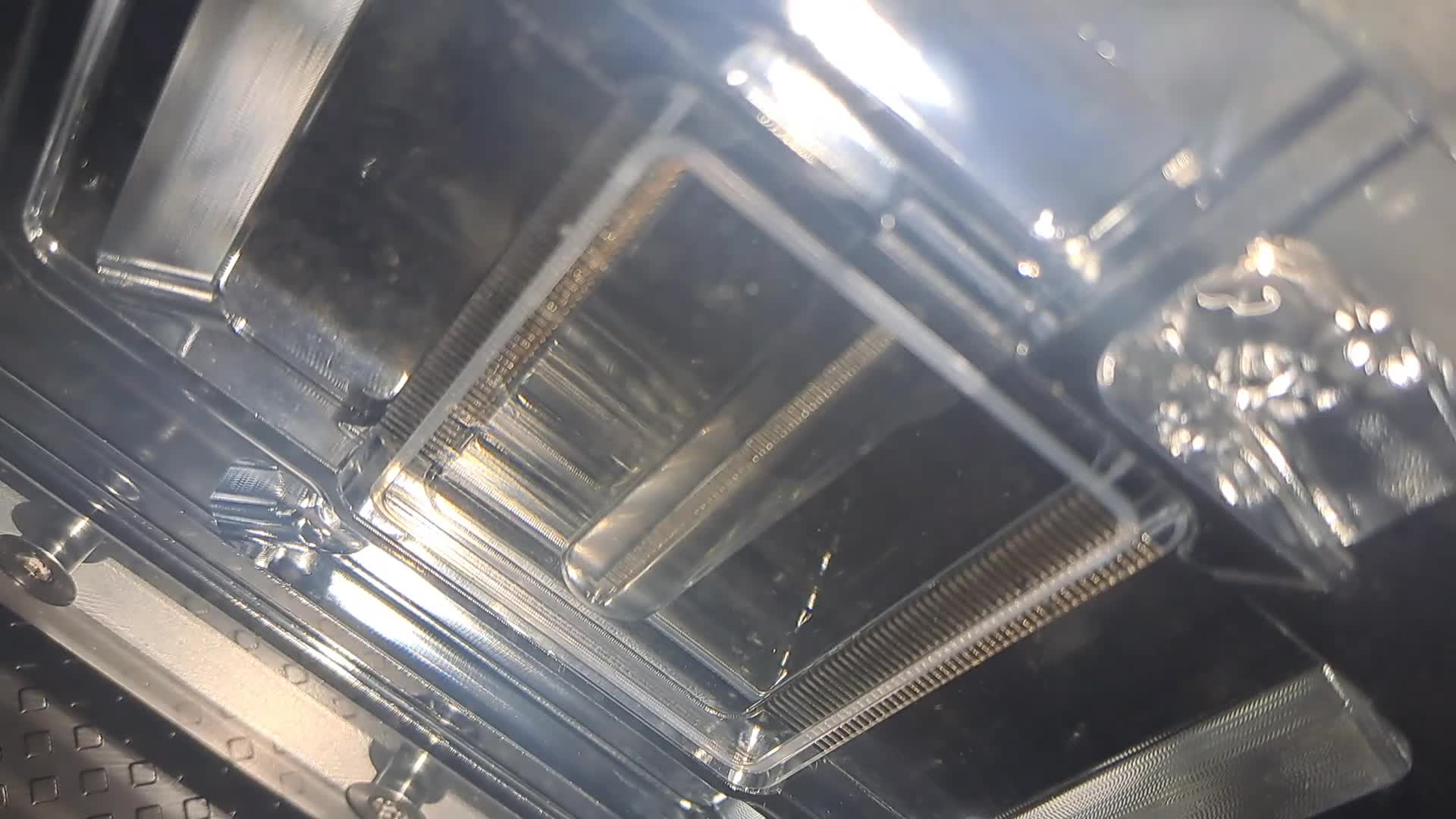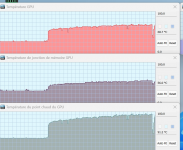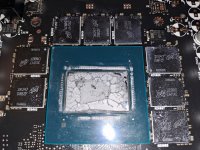alchemino
New member

Hello,
I've juste bought an Alphacool Core Block Reference Card for my PNY 4080 Super Verto OC and built a new loop with on my Silent Base 802.
Unfortunately I've been struggling trying to get good temps on the GPU. After multiples mounting attempts I still get that kind of temp curve running Uningine Heaven :

So temps are slowly rising to an unavoidable thermal throttling. Knowing that my card was at 60-65C at max charge with its air cooler, these results are disappointing. I am quite sure my mounting has been done well, and with my little knowledge the temp curve does not seems to indicate that. Moreover, idle temps are excellent with the gpu chilling at water temp +1C (was +25C with aircooler at 0%fan) and hotspot at water temp +9C. Cpu temps are excellent as well. So I am now thinking something is wrong with the water flow within the gpu block. I use clear flluid (Aquacomputer DP ultra) so it is difficult to see but I definitely can't see any water going through the central jet plate. My outlet is currently in the front side where "out" is marked, while the inlet is on the opposite side on the backplate (so aligned with the "in" marked on the frontside). Is this configuration correct, or maybe the inlet has to be on the front side where "in" is marked ? I can not find any clear information about that unfortunately, and I am tired of draining and re-filling the loop so I am hoping I could find answers here before trying everything again.
Otherwise, the only other solution I see now is that the VRAM pads might be a little too thick. Is this something possible with this product / has it been reported from others Core block + PNY 4080S users ?
Also, the PCI bracket has two holes before the screw's hole that does fit exactly the tiny components on the PNY's pcb, but I still can fix the backplate properly so I do no thinks it's relevant.
The details of my loop if it matters :
D5 next ultitube 100mm -> EK rad 30x360 -> Heatkiller pro IV-> Koolance quick disconnect QD3 -> Alphacool Core block 4080 ref card -> Koolance quick disconnect QD3-> EK rad 30x420 -> D5 next (back)
Thanks in advance !
I've juste bought an Alphacool Core Block Reference Card for my PNY 4080 Super Verto OC and built a new loop with on my Silent Base 802.
Unfortunately I've been struggling trying to get good temps on the GPU. After multiples mounting attempts I still get that kind of temp curve running Uningine Heaven :

So temps are slowly rising to an unavoidable thermal throttling. Knowing that my card was at 60-65C at max charge with its air cooler, these results are disappointing. I am quite sure my mounting has been done well, and with my little knowledge the temp curve does not seems to indicate that. Moreover, idle temps are excellent with the gpu chilling at water temp +1C (was +25C with aircooler at 0%fan) and hotspot at water temp +9C. Cpu temps are excellent as well. So I am now thinking something is wrong with the water flow within the gpu block. I use clear flluid (Aquacomputer DP ultra) so it is difficult to see but I definitely can't see any water going through the central jet plate. My outlet is currently in the front side where "out" is marked, while the inlet is on the opposite side on the backplate (so aligned with the "in" marked on the frontside). Is this configuration correct, or maybe the inlet has to be on the front side where "in" is marked ? I can not find any clear information about that unfortunately, and I am tired of draining and re-filling the loop so I am hoping I could find answers here before trying everything again.
Otherwise, the only other solution I see now is that the VRAM pads might be a little too thick. Is this something possible with this product / has it been reported from others Core block + PNY 4080S users ?
Also, the PCI bracket has two holes before the screw's hole that does fit exactly the tiny components on the PNY's pcb, but I still can fix the backplate properly so I do no thinks it's relevant.
The details of my loop if it matters :
D5 next ultitube 100mm -> EK rad 30x360 -> Heatkiller pro IV-> Koolance quick disconnect QD3 -> Alphacool Core block 4080 ref card -> Koolance quick disconnect QD3-> EK rad 30x420 -> D5 next (back)
Thanks in advance !
Last edited: