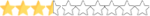Hello everyone: I have a problem and I wanted to ask you:
Since I dismantled the system to add a new radiator I cannot vary the speed of the pump. I have the cable connected to the correct port on the motherboard. Comment that before disassembling everything, the variable speed control worked correctly.
Any ideas?
Since I dismantled the system to add a new radiator I cannot vary the speed of the pump. I have the cable connected to the correct port on the motherboard. Comment that before disassembling everything, the variable speed control worked correctly.
Any ideas?