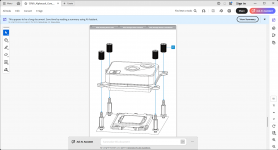BlueBase
New member

Hi guys,
I have an Alphacool core 1 cpu block for an Intel lga 1700 socket.
I am confused about mounting position.
The manual says the logo should be on the top right when mounted.
When I go to the Alphacool website, the image has the logo on the top left when mounted.
Which do I follow?
I have an Alphacool core 1 cpu block for an Intel lga 1700 socket.
I am confused about mounting position.
The manual says the logo should be on the top right when mounted.
When I go to the Alphacool website, the image has the logo on the top left when mounted.
Which do I follow?
Last edited: