smk03
New member

Hello,
I am having a problem with my new waterblock model number 13729, for the Gigabyte 4070 Ti Super Gaming OC 16GB (GV-N407TSGAMING OC-16GD).
I have core temperatures rising above 60C, with hotspots reaching 75-80C, at around 280W (My previous card, a RTX 3090, only reached 48C with a hotspot of 62C at over 360W+ with an Alphacool model 11943 waterblock!) This is also approaching the air cooler temps that was on the 4070 card, and is much worse than my previous, hotter card! (Water temp is 30C GPU load) - Thing is, the 4070TiSuper will idle at 29C with a hotspot delta of +11 degrees.
I have remounted the block twice, and after the first mount found that there was little to NO contact on any of the memory, or vrm pads that were included, (listed as 0.5mm) and in fact, there was an easily visible tiny gap between the thermal pad and the block on all these components when looking at the block with a flashlight:
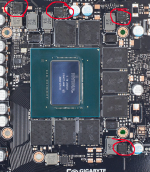
I also found there was seemingly a lack of full contact on the gpu core as well (visible thermal paste edge around the die). I have ensured that I fully tightened all screws, and on visual inspection, all standoffs are contacting the PCB like they should.
On my second mount, I used 1mm pads to test on the vram and vrm components, and saw that the memory junction temp is now being reported as 42C! While the core is over 60c, so clearly core contact is a big issue with this block I received.
I have verified my card's model number and the model number of the cooler sent to me, and they match. I am afraid either I have a defective unit with improper standoff heights, or somehow the Z-height of the GPU die changed? What SHOULD the length of the standoffs be?
Please help. Thank you.
I am having a problem with my new waterblock model number 13729, for the Gigabyte 4070 Ti Super Gaming OC 16GB (GV-N407TSGAMING OC-16GD).
I have core temperatures rising above 60C, with hotspots reaching 75-80C, at around 280W (My previous card, a RTX 3090, only reached 48C with a hotspot of 62C at over 360W+ with an Alphacool model 11943 waterblock!) This is also approaching the air cooler temps that was on the 4070 card, and is much worse than my previous, hotter card! (Water temp is 30C GPU load) - Thing is, the 4070TiSuper will idle at 29C with a hotspot delta of +11 degrees.
I have remounted the block twice, and after the first mount found that there was little to NO contact on any of the memory, or vrm pads that were included, (listed as 0.5mm) and in fact, there was an easily visible tiny gap between the thermal pad and the block on all these components when looking at the block with a flashlight:
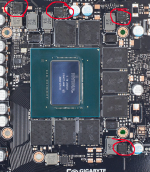
I also found there was seemingly a lack of full contact on the gpu core as well (visible thermal paste edge around the die). I have ensured that I fully tightened all screws, and on visual inspection, all standoffs are contacting the PCB like they should.
On my second mount, I used 1mm pads to test on the vram and vrm components, and saw that the memory junction temp is now being reported as 42C! While the core is over 60c, so clearly core contact is a big issue with this block I received.
I have verified my card's model number and the model number of the cooler sent to me, and they match. I am afraid either I have a defective unit with improper standoff heights, or somehow the Z-height of the GPU die changed? What SHOULD the length of the standoffs be?
Please help. Thank you.

