I purchased an Eiswolf 2 AIO for my Inno3d 3090 iChill X4 in May 2021. I further purchased the active backplate in March 2022 and installed that in the system as well.
I have to admit I've never been totally blown away with the cooling performance, and it has been getting slowly worse over time.
However today I was gaming and my PC ground to a halt as I hit a massive thermal throttle at 95c GPU, 105c hot spot and 100c memory.
Quickly powered everything down and went inspecting.
On closer inspection today I could see dried residue on the top of the cooler (on the backplate)


Then I realised that there was literally no fluid inside the cooler backplate. I pulled everything out of the case, let the card cool down, topped up the radiator and plugged in the pump only to get things moving again. The pump seemed kind of sluggish, there's not a huge amount of movement of cooling fluid, but I did see the air getting pumped out. I also noticed that one of the rubber nipples to plug the unused connecters was dripping very slowly ... at least I found the leak!
Replaced the nipple with a new one, put everything back together and fired up the PC.
Idle temps were a bit high at 52c (25c ambient), but the card has always run a little hot. However fired up DCS again and was able to hit the thermal throttle very easily. I undervolted to 725mv and 1500 MHz and was only just staying under 80 GPU/100 hotspot which is far too close to thermal throttle for my liking and is like 60% max TDP.
So I guess the question is ... does it sound like maybe my pump is dead/on the way out, or is there something else that I should be looking at?
I also noticed when inspecting the system that you can see a rust coloured discolouration inside the cooler where it sits over the GPU, as well as some whitish almost crystal looking stuff around the edges of the fluid channels.

edit: this is GPU-Z at idle @ 45c ambient, with both sides off my case for increased airflow and the radiator fans @ 40%. Putting them up to 100% makes literally no difference. According to my bios the pump is running at 2848 RPM, but I find that a little hard to believe as the coolant is not moving super fast.

edit2: here is a still from the video more clearly showing the green gunk and white particles inside the cooling channels.
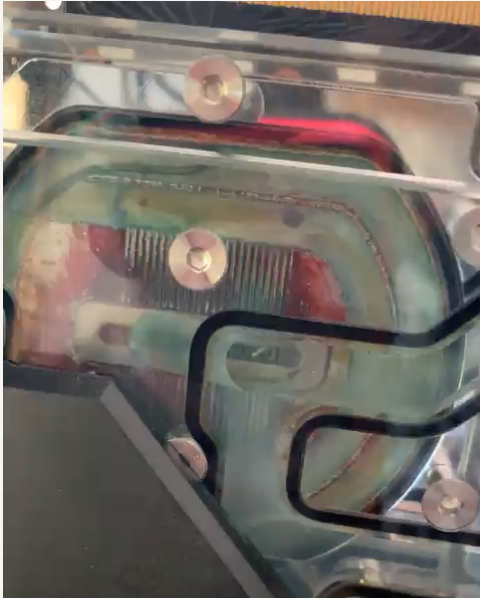
I have to admit I've never been totally blown away with the cooling performance, and it has been getting slowly worse over time.
However today I was gaming and my PC ground to a halt as I hit a massive thermal throttle at 95c GPU, 105c hot spot and 100c memory.
Quickly powered everything down and went inspecting.
On closer inspection today I could see dried residue on the top of the cooler (on the backplate)
Then I realised that there was literally no fluid inside the cooler backplate. I pulled everything out of the case, let the card cool down, topped up the radiator and plugged in the pump only to get things moving again. The pump seemed kind of sluggish, there's not a huge amount of movement of cooling fluid, but I did see the air getting pumped out. I also noticed that one of the rubber nipples to plug the unused connecters was dripping very slowly ... at least I found the leak!
Replaced the nipple with a new one, put everything back together and fired up the PC.
Idle temps were a bit high at 52c (25c ambient), but the card has always run a little hot. However fired up DCS again and was able to hit the thermal throttle very easily. I undervolted to 725mv and 1500 MHz and was only just staying under 80 GPU/100 hotspot which is far too close to thermal throttle for my liking and is like 60% max TDP.
So I guess the question is ... does it sound like maybe my pump is dead/on the way out, or is there something else that I should be looking at?
I also noticed when inspecting the system that you can see a rust coloured discolouration inside the cooler where it sits over the GPU, as well as some whitish almost crystal looking stuff around the edges of the fluid channels.
edit: this is GPU-Z at idle @ 45c ambient, with both sides off my case for increased airflow and the radiator fans @ 40%. Putting them up to 100% makes literally no difference. According to my bios the pump is running at 2848 RPM, but I find that a little hard to believe as the coolant is not moving super fast.
edit2: here is a still from the video more clearly showing the green gunk and white particles inside the cooling channels.
Last edited:


