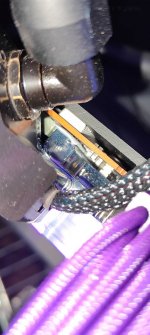Hello all,
I recently got around to installing the Eiswolf AIO kit on my Sapphire Nitro+ 7900xtx and have noticed that my hotspot temps are tremendously higher than they were with the nitro+ cooler installed.
I have repasted this thing with AC- Apex, with Thermal Grizzly Kryonaut Extreme with the same results .
Have mounted it vertically, the standard way.
Push orientation, pull orientation, push&pull with different fan models on the rad.
Have tried different tightening patterns on the screws.
I have done everything I can think of.
Gpu temps during gaming max around 55-58c but the hotspot temp can reach 90c~
With the stock cooling my hotspots were never above 77-78c
Any guidance on getting these hotspot temps down would be great.
Is there anywhere that I can find what size thermal pads should be used where ? I'm wondering if maybe I was sent the wrong size pads for this block.
I recently got around to installing the Eiswolf AIO kit on my Sapphire Nitro+ 7900xtx and have noticed that my hotspot temps are tremendously higher than they were with the nitro+ cooler installed.
I have repasted this thing with AC- Apex, with Thermal Grizzly Kryonaut Extreme with the same results .
Have mounted it vertically, the standard way.
Push orientation, pull orientation, push&pull with different fan models on the rad.
Have tried different tightening patterns on the screws.
I have done everything I can think of.
Gpu temps during gaming max around 55-58c but the hotspot temp can reach 90c~
With the stock cooling my hotspots were never above 77-78c
Any guidance on getting these hotspot temps down would be great.
Is there anywhere that I can find what size thermal pads should be used where ? I'm wondering if maybe I was sent the wrong size pads for this block.