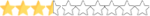I bought one of the AIO kits (eiswolf 2) and it looks like the pump died.
Since it's AIO, I can't really replace parts.
Is it worth buying another or should I look for other options?
I can't seem to find any company around here (UK) who's working with these kits, so I don't know if it's worth the trouble (and money) to buy a second kit. That might die as well.
If anyone else bought that kit, have you had problems? What kind of temperatures are you seeing? With the AIO kit I have/had, temperatures were getting extremely high for me - 90 degrees and such...I suspect the pump may have been half-broken since I bought it.
Last question - I bought my kit from aquatuning (I'm in the UK). If I bought another one, would it be possible to have it installed by someone who knows what he's doing? Perhaps an aquatuning employee? I feel like I'm not good at this stuff.
Edit:
I can also see that something else appeared on the shop page:
This is supposed to be an active backplate. The AIO kit I bought had a standard metallic black plate. Is there a way of integrating this into the AIO kit? The non-active backplate I have/had was getting extremely hot all the time.
I took the kit out just now (yes, in the middle of the night...) and:
- the fluid inside looks extremely dirty
- the...components inside the front plate look....very worn, rusty?
- the thermal pads on the front side seem to have had serious problems (I suspect it's due to the insane heat and improper cooling); for comparison, the ones on the backplate look almost new.
Like I said, I took this out. I'm attaching some pictures in case someone knows these things and can figure out what happened here.
I don't know what to do now. My 3080 ti still works, but I can't use it - I no longer have the stock coolers/fans etc - and the Eiswolf 2 kit is obviously not working. Do I try to order another one? Might get a defective one again. Am I able to combine AIO with active backplate? Am I able to find some representative in the UK where they can install this for me properly, even if it means mailing the video card to them?
Since it's AIO, I can't really replace parts.
Is it worth buying another or should I look for other options?
I can't seem to find any company around here (UK) who's working with these kits, so I don't know if it's worth the trouble (and money) to buy a second kit. That might die as well.
If anyone else bought that kit, have you had problems? What kind of temperatures are you seeing? With the AIO kit I have/had, temperatures were getting extremely high for me - 90 degrees and such...I suspect the pump may have been half-broken since I bought it.
Last question - I bought my kit from aquatuning (I'm in the UK). If I bought another one, would it be possible to have it installed by someone who knows what he's doing? Perhaps an aquatuning employee? I feel like I'm not good at this stuff.
Edit:
I can also see that something else appeared on the shop page:
This is supposed to be an active backplate. The AIO kit I bought had a standard metallic black plate. Is there a way of integrating this into the AIO kit? The non-active backplate I have/had was getting extremely hot all the time.
I took the kit out just now (yes, in the middle of the night...) and:
- the fluid inside looks extremely dirty
- the...components inside the front plate look....very worn, rusty?
- the thermal pads on the front side seem to have had serious problems (I suspect it's due to the insane heat and improper cooling); for comparison, the ones on the backplate look almost new.
Like I said, I took this out. I'm attaching some pictures in case someone knows these things and can figure out what happened here.
I don't know what to do now. My 3080 ti still works, but I can't use it - I no longer have the stock coolers/fans etc - and the Eiswolf 2 kit is obviously not working. Do I try to order another one? Might get a defective one again. Am I able to combine AIO with active backplate? Am I able to find some representative in the UK where they can install this for me properly, even if it means mailing the video card to them?
Attachments
Last edited: