the card throttled down? it wont throttle at all before hitting 110c. So if the Frequency dropped before that temperature it was just not necessary to run at over 2400 to keep 144fps, did it drop fps when it "throttled" to 2400?How are you guys holding up?
Final try will be a thermal grizzly pad within the first weeks of September. Had a busy summer and I hope all of you had a great time.
Below is a shot from a not-so-technical scene in Cyberpunk. The card flies with seconds towards its limitations.
Seen the card throttle down to 2400MHz.
User errors
View attachment 5464
You are using an out of date browser. It may not display this or other websites correctly.
You should upgrade or use an alternative browser.
You should upgrade or use an alternative browser.
XFX 7900XT merc 310 high junction temperature
- Thread starter DirtyAlpaca
- Start date
you pulled those screenshots from thefpsreview.com lol. those arent even your numbers. not only is your own testing vague and inaccurate you don't actually know how your own chip performed before the waterblock. How can anyone hope to help what you think is an issue if youre not using your own dataQuote of Arran
Hard to tell who you are quoting here, since many people posted their complaints.
I'm trying to find the throughline in your post, but I cannot spot it, so I'll split some things up here for my own sake.
I think you own a reference card since you are talking about "+5% PL and end up with 320 Watt of TBP.
The MERC310 is actually a reference card with minor changes, but flashed with a different performance bios. So we are slightly discussing a different story here.
When I posted that Cyberpunk picture it shows [1440p/ultra settings] 144FPS (capped). It's impossible to run CP2077 on 144FPS with RayTracing turned on. So that was with the setting turned OFF.
Yea, maybe.
I eventually came to the same conclusion. The GPU is supported by the sub frame. The impact of the PCB bent is neglectable and I agree with you about the aesthetic thing. The block disperses a vast amount of heat, luckily my radiator setup is beyond regular to extract it fast enough. Not everyone has these 'fat' rads.
Quote of Arran about 30% overclocking
So many numbers in this thread it's becoming dazzling.
AMD's reference card has a boostclock of 2400MHz. The performance bios on the MERC310 Black runs on about 2736MHz. That's a 14% overclock. AMD's reference TBP of 315W. The XFX MERC on approximately 349W. That's a 4.5% increase.
REFERENCE BIOS BENCHMARK
You forced me to run a benchmark with the reference bios on the MERC310 Black edition.
2400MHz boost clock with only 309W TBP. Not convinced yet?
View attachment 5485
Some of us place waterblocks for aesthetics, some for improved cooling performance and some for silent builds. I know performance is a variable thing, but check the following pictures.
AIRCOOLER PERFORMANCE
This was screenshotted with the factory heatsink (aircooler). Left side 35%ish fanspeed, right 100% fans.
View attachment 5483
----------
WEBSITE INFO
I purchased for improved cooling, so RDNA3 can do it's thing and clock better with lower voltages. Like written on the product page.
View attachment 5484
So where did you pull the 30% overclock from? Who are you trying to defend here?
Apologize me for the boring lecture
I have some parts on the way, like a modified block to close this once and for all.
There is this theory in my mind where I have an assumption that the GCD is placed slightly lower than the memory complex dies.
View attachment 5486
Stay tuned for mid September.
Hi Everyone,
I was wondering of anyone could help me me with a small favour. After trying to remount/re-install the Alphacol Aurora block several times and getting no where with 40-50 degree deltas between hotspot and edge temps I removed the block and reinstalled the stock cooler and subsequently removed all custom loop components from my PC went to a 'spare' AIO.
I've started return process with Ali Express and after providing all my screen shots, tests, temperatures etc - Ali Express will not authorise the return without a 'video' showing the fault. Sigh . . . . I don't want to reinstall an entire custom loop and the water block to shoot a 20 second video showing a benchmark or a game with the resulting 100+ degrees hotspot temps. If anyone still has their block installed and can help out with a short video please let me know! Appreciate you
I was wondering of anyone could help me me with a small favour. After trying to remount/re-install the Alphacol Aurora block several times and getting no where with 40-50 degree deltas between hotspot and edge temps I removed the block and reinstalled the stock cooler and subsequently removed all custom loop components from my PC went to a 'spare' AIO.
I've started return process with Ali Express and after providing all my screen shots, tests, temperatures etc - Ali Express will not authorise the return without a 'video' showing the fault. Sigh . . . . I don't want to reinstall an entire custom loop and the water block to shoot a 20 second video showing a benchmark or a game with the resulting 100+ degrees hotspot temps. If anyone still has their block installed and can help out with a short video please let me know! Appreciate you
My Alphacool Core waterblock for Red Devil 7900 XTX finally arrived and I've made first tests.Can everyone experiencing high hotspot temps and large deltas please post their exact Wattage, Core Speed, Overclock/Boost setting (Voltage, power limit, Min/max frequency (core and memory) please. Then tell everyone your exact test ran for the temps youre stating.
The reason i want people to do this is i feel they're misunderstanding how far this XFX card is pushing the chip and how the hot spot functions.
as ive said before im on reference but my delta varies massively with RT on/Off. increases and decreases based on the overclock speeds and wattage, 10-25c delta between rt on and off, add another 10c for significant power draw, and i can only max at 320ish Watts on the reference. the 400w draw on the XFX i would easily expect to hit the 110c that people are seeing as ive hit that myself on synthetic tests, mathematical tests where my frequency was near 3k for a blip.
If you have decent temps for the core but high hot spots, have you tried underclocks to see if this has any change, im running 1030mV as getting more clock speed as a result with 8c avg. lower hot spot with RT active.
To clarify, ive read through this forum multiple times and havent seen anything explicitly wrong, if ive missed a second where like for like tests with XFX cooler had a smaller delta than AC block then thats my mistake but the example of that i saw didnt give details on testing method. When i boot my pc and open a game my GPU temps are 36/56 in any game, give it an hour and theyre 50/70. so we need to be more specific to find out the issue.
Also all the people who responded to my previous comment about the overclocks, saying that XFX is faster by default maybe failed to understand that AMD provide XFX with the same chip then XFX overclock with a custom bios and pcb before selling it, but its the same chip, so it was never designed to handle 400w.
Luckily it seems like at least that waterblock model (for the Red Devil) works as intended.
Although I didnt use provided thermal paste. I ordered some Honeywell ptm7950, a Phase Change Material, and it worked just perfectly.
2nd day testing my new waterblock and I love it.
Some temps examples with OC settings and +15% power limit. 430 watts at 100% GPU usage in Port Royal 30 min loop:
Stock cooler:
GPU 70c
GPU hotspot 99c
Mem Junction 90c
With Alphacool Core waterblock:
GPU 52c
GPU hotspot 86c
Mem Junction 76c
So from my experience with that Red Devil 7900 XTX I disagree with you about those 100c temps being ok for 400w, since even on 430w i was getting lower hotspot temps with stock cooler. With waterblock temps are even better now.
I'll do some more tests in few days when I have time for that. Got screenshots from Cyberpunk on max settings with RT path tracing, so wanna compare with those too now. IF anyone is interested - I can post screenshots when I'm done with testing.
Did you tighten just the sprung screws around the die to 0.4nm or the back plate ones too? Which torque driver did you use/buy?Hi
I also got the card myself now, the Black Edition Version A.2. I tested the card with the default settings and the Furmark bench test.
Of course, first with the original cooler for half an hour, here are the values. Fan speed fixed at 1800 rpm.
View attachment 5501
After the conversion to the water cooler, the temperatures were these. The fans on the radiators are set to a fixed 750 rpm.
View attachment 5502
And also a 10 minute stress test of the AMD software itself with the water cooler.
View attachment 5503
As a small note, this was only the third graphics card for me that I converted to a water cooler. And since I'm also following this thread here because of this, I also took the tip from @Vanzin war so that the screws on the cooler should only be tightened with 1 nm. That's why I also got myself a torque wrench of 0.4 - 2 nm. And the screws were only tightened with 0.4 nm, because I personally felt that was enough.
I only applied the thermal paste as a sausage to the GCD, with the six outer MCDs a small blob each. Thermal paste and pads are of course the ones that come with the cooler. I did that because I came across this post here from Igor'sLab.
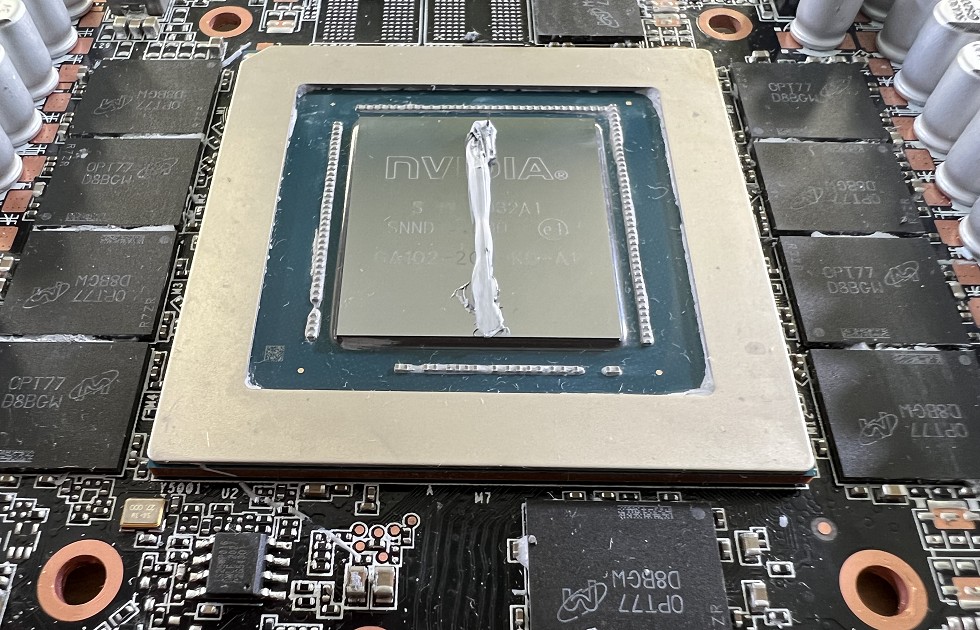
Blob, sausage or solid? Apply thermal paste to the GPU correctly - we measured! | Reminder | Page 2 | igor´sLAB
Since people keep asking: Today’s test will once again show in measurement series how to properly apply a purpose-built thermal paste on large GPUs. The selection of a suitable paste and the…www.igorslab.de
I hope this helps one or the other to solve his temperature problem.
Best Regards
I've since been reading about the XFX Merc specifically, people who are still on the stock cooler are experiencing a rose in temperatures over time. Started out with very low temperatures for an air cooled card and are now hitting 110c limit after a few months of use. I'm wondering if the XFX board and bios are pushing the chip too far. Reddit, as much as I despise the website, is absolutely full of people having issues with the XFX card.My Alphacool Core waterblock for Red Devil 7900 XTX finally arrived and I've made first tests.
Luckily it seems like at least that waterblock model (for the Red Devil) works as intended.
Although I didnt use provided thermal paste. I ordered some Honeywell ptm7950, a Phase Change Material, and it worked just perfectly.
2nd day testing my new waterblock and I love it.
Some temps examples with OC settings and +15% power limit. 430 watts at 100% GPU usage in Port Royal 30 min loop:
Stock cooler:
GPU 70c
GPU hotspot 99c
Mem Junction 90c
With Alphacool Core waterblock:
GPU 52c
GPU hotspot 86c
Mem Junction 76c
So from my experience with that Red Devil 7900 XTX I disagree with you about those 100c temps being ok for 400w, since even on 430w i was getting lower hotspot temps with stock cooler. With waterblock temps are even better now.
I'll do some more tests in few days when I have time for that. Got screenshots from Cyberpunk on max settings with RT path tracing, so wanna compare with those too now. IF anyone is interested - I can post screenshots when I'm done with testing.
aglasel6403
New member

Definitely not lol. Mine @ 460W on speedway capped at 93C on 40% RPM, from the day I bought it until the day I took off the cooler (several several months)I've since been reading about the XFX Merc specifically, people who are still on the stock cooler are experiencing a rose in temperatures over time. Started out with very low temperatures for an air cooled card and are now hitting 110c limit after a few months of use. I'm wondering if the XFX board and bios are pushing the chip too far. Reddit, as much as I despise the website, is absolutely full of people having issues with the XFX card.
Its more likely pump out than anything else, it would be silly to say its a PCB/BIOS issue
aglasel6403
New member

Yeah not exactly sure where Vanzin was pulling 1nm from. Stripped the shit out of my screws too after 0.4. The way Alphacool is handling this is really pathetic...this is my setup: (in short I have a 280mm rad purely for the GPU)
View attachment 5507
the GPU out of the case:
View attachment 5508
View attachment 5509
checking for bowing:
View attachment 5510
the impressions from the paste and pads:
View attachment 5511View attachment 5512View attachment 5513
and the state of the washers:
View attachment 5514
(before and after temps will come later...since those files are on the pc)
Last edit: tested 1nm on an old 1660gt, it's strips the heads of the Philipsbolts, so please don't attempt.
460w and only 93c is incredible. Is that 460w constant? Full load.. the standard card would get higher than that with 100% fan speedDefinitely not lol. Mine @ 460W on speedway capped at 93C on 40% RPM, from the day I bought it until the day I took off the cooler (several several months)
Its more likely pump out than anything else, it would be silly to say its a PCB/BIOS issue
What type of crack you're talking about? Should I worry? I've applied PTM7950 2 days ago, temps are good.Anyone in this thread had a crack at using a phase change TIM like PTM7950 with our under performing XFX 7900xt/xtx water blocks? Doesn’t look likely that AliExpress will refund me - still holding out that a solution will present.
I dont have any torque screwdriver, so I couldnt measure torque. Just tried to be as gentle as possible, holding thin screwdriver with 2 fingers, barely tightened all of the screws, especially on backplate's far from die side, to have less backplate bending.
Backplate still bended a little bit though.
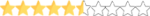
Hi @Deralique
I tightened all the screws, including those on the backplate.
This is this one. Proxxon MicroClick 0,4-2nm
Best regards
I tightened all the screws, including those on the backplate.
This is this one. Proxxon MicroClick 0,4-2nm
Best regards
unknowncow
New member

Did tear down my loop for cleaning and changing some other parts. Did tear down the GPU block for cleaning and mounting it back on. Used my EK torque screw driver (0.6Nm) and completely stripped the first screw. Did the rest by feeling. Got a serious bend on the pcb this time around the core, not sure if I should tear it down again and remount. Also the backplate is bowing like crazy around the core. Using Noctua H2 this time with the sausage method instead of previously used Kryonaut with spread all over.
Any input if I should try something else before I put it back inte loop? It's a real hassle to have to drain and tear down my hardline with disto. Feedback appreciated.
Any input if I should try something else before I put it back inte loop? It's a real hassle to have to drain and tear down my hardline with disto. Feedback appreciated.
Last edited:
i have the same Problem with Alphacool Core RX 7900XTX Merc 310, i can do what i want and in War Thunder i have 105 Degrees on HotSpot.@nhtlquan
I have answered on your PN.
slader
New member

So I remounted my block with 0.4nm, any more and I would be stripping the screws completely. This created a bow in my board as you would not believe. But Sadly I am unable to post any temps because since the remount, the GPU just shuts down when you put a little load into it. I get a black screen and the logs just show "AMDdrivers timed out", windows sees the GPU as failed in the hardware inventory. I can get it active again but same outcome. I tried DDU and reinstalling the drivers completely but no difference. Idle temps look better but card cant pull any load without direct failure, this issue doesn't seem to be temps so It might be the bowing or I might have just killed my card with this shit... either way not good 
unknowncow
New member

I thank you sir for posting this. I will remount my card tomorrow based on the current bow in my board and your statement! I'm sorry to say but wtf is wrong with this block? I had better temps running with the stock cooler than on water. And it feels like you're walking a very thin line making it work. The mounting instructions leave a lot to wish for, considering how delicate it seems to be to get it right. I really would appreciate some clarity from the Alphacool team here, there must be a design intent somewhere that is missed in the instructions.So I remounted my block with 0.4nm, any more and I would be stripping the screws completely. This created a bow in my board as you would not believe. But Sadly I am unable to post any temps because since the remount, the GPU just shuts down when you put a little load into it. I get a black screen and the logs just show "AMDdrivers timed out", windows sees the GPU as failed in the hardware inventory. I can get it active again but same outcome. I tried DDU and reinstalling the drivers completely but no difference. Idle temps look better but card cant pull any load without direct failure, this issue doesn't seem to be temps so It might be the bowing or I might have just killed my card with this shit... either way not good
Side note, I have the core version. During teardown I discovered that a cover was glued in place so I needed to use my heat gun to heat it up to remove this cover for cleaning, really? Nothing mentioned anywhere that this is needed to be able to disassemble the block and clean it.
aglasel6403
New member

XFX Merc Air cooler just has insanely high rpm fans lol, 40% is like a jet engine already460w and only 93c is incredible. Is that 460w constant? Full load.. the standard card would get higher than that with 100% fan speed
Don’t worry! ‘Have a crack’ is just Australian slang giving something a tryWhat type of crack you're talking about? Should I worry? I've applied PTM7950 2 days ago, temps are good.
I dont have any torque screwdriver, so I couldnt measure torque. Just tried to be as gentle as possible, holding thin screwdriver with 2 fingers, barely tightened all of the screws, especially on backplate's far from die side, to have less backplate bending.
Backplate still bended a little bit though.
LaurisXTX
New member

With alphacool core I don't have those 110ºC temperatures. My hot spot was around 60-65ºC and the edge was around 40-50ºC about a month ago with 2 x 240mm radiators with 8 fans. Now the hot spot is around 90ºC depending on the game and the edge is around 50-60ºC. I detected these changes because a few weeks ago the pump started making a strange noise and since then the temperatures have increased. I suspect the circuit has become clogged or it has to do with the flow. It may also have the effect that the thermal paste I used was too viscous and has moved. The thermal paste I used was the one that came with the alphacool Core+ block, Alphacool Subzero. It's good to find a thread where you have these problems to try to solve them. I will try to detect my error to see if I can detect it and solve it.Repasted and reinstalled the block last night. Used a much more liberal application of paste - see image.
Fixed the issue with the bowed back plate - happily admit user error here. The outer most thermal pads were placed in the wrong position. Red squares indicate where the pads were - fixed now with card/block exhibiting negligible bow.
Some testing
PC has 3 x 360 rads (EKWB PE) with Phanteks T30's
5800X with EKWB Velocity Block
D5 Pump at 60%, Fans ramp to max 60%
All temps recorded by HWiNFO
XFX 7900XTX Marc with Alphacool Eisblock Water block
Adrenaline Stock settings - Ambient 20c
Idle GPU - 25c, GPU Hotspot - 30c
3dMark Time Spy stress Test
GPU - 53c, GPU Hotspot - 110c
RDR2 - Ultra Settings 4K
GPU - 54c GPU Hotspot 111c
Tested a few more games but very similar results and stopped there - . . . a 50c delta between edge and hotspot on load is way too high . . . and it's still performing worse than the stock cooler even when its contending with a +15% power limit and OC'ed.
Not enthused with these results and not looking forward to deconstructing my PC and putting back in a 360 AIO and the stock cooler. I just can't justify the cash on a block with performance like this . . .
unknowncow
New member

Update from my side. Did a remount to eliminate the bowing of PCB and backplate. Used sausage application and Noctua H2 paste since it is a bit easier to push out compared to Kryonaut. Water temp at 36C and GPU at 55C and hot spot reaching 82C. Still a bit high but this time acceptable. Will see how this works over time.
