DirtyAlpaca
Member
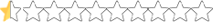
TLDR december 2023: get yourself a Kryosheet 25x25mm or PTM7950.
The Kryosheet fixed every problem for me and others. Enjoy.
Dear Alphacool community
I'm a watercooling enthusiast for over 7 years, but I cannot get my head around the following problem.
Waterblock Eisblock aurora acryl
Graphic card 7900xt Merc310
I have noticed a temperature problem on my card after swapping over to the waterblock.
On the stock cooler I had a delta of 15.
With the waterblock it varies from 40 to 50, with a max of 95 degrees celcius seen in gaming.
The card is running stock, no overclocks.

I have removed the card from my build to check all the screws for an acceptable tension. Reseated and repasted the block.
Fixed the center 4x screws clockwise as written in the manual, eventhough diagonal feels more logic.
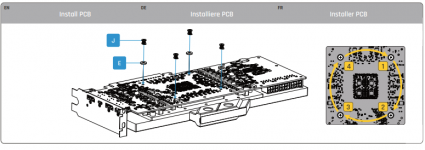
I have this idea that the PCB is slightly bend by the waterblock. The bend is right above the core. Where the 1mm thermal pads are located on the memory. This way the waterblock doesn't cover the center of the die in my opinion.
This bulge or bend only happens after tightning the PCB down to the waterblock.
(CLICK PHOTO FOR BIG VIEW)


The PCB


What would you suggest Alphacool?
Best regards
Edit1: updated mm of pads to correct measurements
Edit2: updated hyperlink of waterblock after Alphacool website changes
The Kryosheet fixed every problem for me and others. Enjoy.
Dear Alphacool community
I'm a watercooling enthusiast for over 7 years, but I cannot get my head around the following problem.
Waterblock Eisblock aurora acryl
Graphic card 7900xt Merc310
I have noticed a temperature problem on my card after swapping over to the waterblock.
On the stock cooler I had a delta of 15.
With the waterblock it varies from 40 to 50, with a max of 95 degrees celcius seen in gaming.
The card is running stock, no overclocks.

I have removed the card from my build to check all the screws for an acceptable tension. Reseated and repasted the block.
Fixed the center 4x screws clockwise as written in the manual, eventhough diagonal feels more logic.
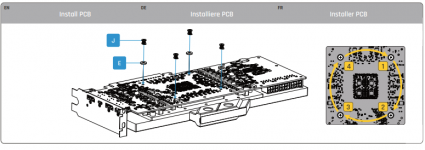
I have this idea that the PCB is slightly bend by the waterblock. The bend is right above the core. Where the 1mm thermal pads are located on the memory. This way the waterblock doesn't cover the center of the die in my opinion.
This bulge or bend only happens after tightning the PCB down to the waterblock.
(CLICK PHOTO FOR BIG VIEW)


The PCB


What would you suggest Alphacool?
Best regards
Edit1: updated mm of pads to correct measurements
Edit2: updated hyperlink of waterblock after Alphacool website changes
Last edited:









