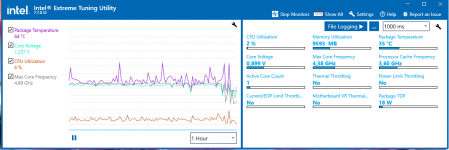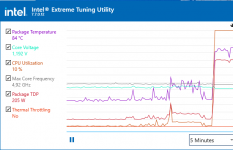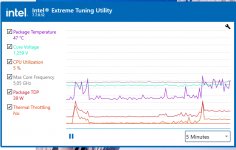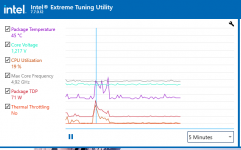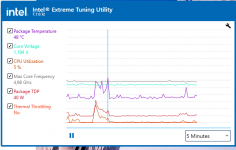Hello,
I recently changed my computer because my 4770K died.
I have moved to an alder lake, but at first the temperatures were very erratic, I updated the bios and they improved but still, I have my reservations.
I have used the Intel ETU app to monitor the processor, along with CPUID HWMonitor.
I have observed that when opening, launching any app / process, there is a temperature spike, without an excessive peak of cpu usage, but if frequency.
Do you think these temperatures are correct with this cpu usage?
What could I check?
I have checked, the heatsink placement, and the eisblock xpx documentation, and it is LGA1700 compatible.
with the previous equipment never exceeded 50-60ºC at full load operation.
Thanks for your help.
Equipment data
chassis: NZXT Phantom 630
motherboard: asus z690 hero
processor: i9-12900k
cooler: Alphacool Eissturm Blizzard Copper 45 2x140mm - complete kit
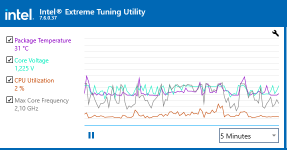
Max CPU: 19%
Max Temp: 57ºC
I recently changed my computer because my 4770K died.
I have moved to an alder lake, but at first the temperatures were very erratic, I updated the bios and they improved but still, I have my reservations.
I have used the Intel ETU app to monitor the processor, along with CPUID HWMonitor.
I have observed that when opening, launching any app / process, there is a temperature spike, without an excessive peak of cpu usage, but if frequency.
Do you think these temperatures are correct with this cpu usage?
What could I check?
I have checked, the heatsink placement, and the eisblock xpx documentation, and it is LGA1700 compatible.
with the previous equipment never exceeded 50-60ºC at full load operation.
Thanks for your help.
Equipment data
chassis: NZXT Phantom 630
motherboard: asus z690 hero
processor: i9-12900k
cooler: Alphacool Eissturm Blizzard Copper 45 2x140mm - complete kit
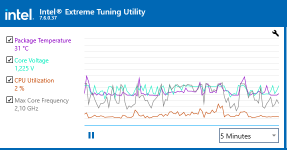
Max CPU: 19%
Max Temp: 57ºC