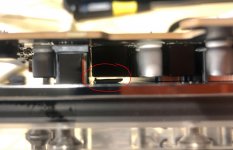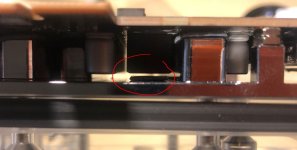titeywitey
New member

Regarding this waterblock:

 www.alphacool.com
I know that the other reference 4090 waterblock is compatible with PNY 4090s. I'm wondering if anyone has tried this one as well. The PNY isn't technically reference - it has an extra 1cm of PCB at the end of it. I believe if the inlet/outlet of the block does not overhang on the end, then I will be fine.
www.alphacool.com
I know that the other reference 4090 waterblock is compatible with PNY 4090s. I'm wondering if anyone has tried this one as well. The PNY isn't technically reference - it has an extra 1cm of PCB at the end of it. I believe if the inlet/outlet of the block does not overhang on the end, then I will be fine.
Alternatively, could someone take some pictures of the end of the block? Some shots at different angles to show how the front and back connect together?
Thanks all!

Alphacool ES Geforce RTX 4090 Reference Design mit Backplate
Der Alphacool ES GPX Copper/Carbon Wasserkühler mit Backplate wurde speziell für die Alphacool Enterprise Series entwickelt. Aufgrund der Positionierung der Anschlüsse wird die Verschlauchung des Kühlers im Serverrack wesentlich...
 www.alphacool.com
www.alphacool.com
Alternatively, could someone take some pictures of the end of the block? Some shots at different angles to show how the front and back connect together?
Thanks all!