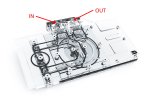Hello all,
A couple of questions if someone has experience with the GPX-N RTX 3070 on the MSI Ventus 2x OC.
I have installed the block in my machine, but I do not remember if there were markings stating which were the inlet vs outlet? Sorry for the silly question!
Secondly, when installing the water block, I removed two small heatsinks from the card, one long and one short. The water block has thermal pad and contact with the components under the longer heatsink, but not the shorter. I have tried to explain in the attached image - the red boxes show where the small heatsink was removed and where it is not in contact with the water block, and blue is the similar longer heatsink and attached pads and contact with cooler.
Hope I have explained this well but I wanted to check that this omission is by design?
Thanks!
A couple of questions if someone has experience with the GPX-N RTX 3070 on the MSI Ventus 2x OC.
I have installed the block in my machine, but I do not remember if there were markings stating which were the inlet vs outlet? Sorry for the silly question!
Secondly, when installing the water block, I removed two small heatsinks from the card, one long and one short. The water block has thermal pad and contact with the components under the longer heatsink, but not the shorter. I have tried to explain in the attached image - the red boxes show where the small heatsink was removed and where it is not in contact with the water block, and blue is the similar longer heatsink and attached pads and contact with cooler.
Hope I have explained this well but I wanted to check that this omission is by design?
Thanks!