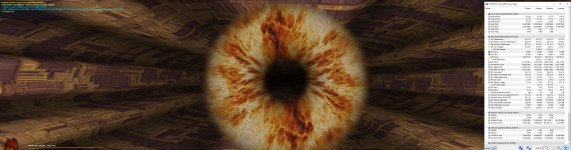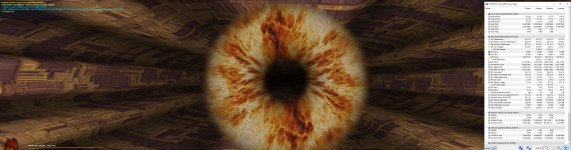update:
i think a made a mistake, i dont know how that happened but sometimes things just go wrong. i would never thought i would do a mistake like this after building computers for 15 years...
my rad is front mounted (dont worry, tubes are facing down!). apparently my case (which is a thermaltake view31 TG - DONT BUY) has bad intake airflow on the front. i removed the front panel and WHOPS i saw a 10 degree lower temp on valley benchmark. then i tested cyberpunk again, max settings no dlss and 1440p. which is hard on the gpu. my temps dropped by 13-14 degree celcius both for gpu and for the junction temp.
after 1 week of trial and error it was just a simple thing. i had a completly watercooled pc inside this case and never had problems...
gonna mod the front panel of the case for some ventilation...
for now the headache is over and i can finally play some video games

the only thing left now is to replace the thermal pads on the backplate side and maybe even cool it with some passive copper heatsinks and modify a 120mm fan onto it...
i think im gonna write a full how to install this thing for idiots like me.... this thing is really tricky. even for veterans.... im reading and hearing not so good things about this cooler because of the different gpu manufacturer tolerances. and its really a tricky thing do to. once you get it together with the proper pads and good ventilation. its actually really good...
installing a gpu block is usually taking the pads. slap them on the spots, thermal paste, screws and ready.
i dismantled this thing 6 times. to get it working....
the most important thing i learned from this? do not buy palit graphic cards... they suck. no warranty after cooler change etc etc.