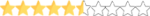Hi!
I bought 2 x "Alphacool Eiszyklon Aurora LUX Digital RGB - 3er Kit (120x120x25mm)"
Currently my fan and rgb controler hub is connected with added power cable 4 pin to molex and molex to PSU. I can't control fans by MB. I have remote to control rgb and speed of fans, but every system start up controler hub gives full rpm on fans and it's annoying.
I think the solution would be to connect the controller power cable to the MB to control rpm or not and I am wrong.
I've noticed there is additional 2 pin conector on controler next to the power plug with no inscription.
Mayby this is solution to control fans form MB but how?
Problem is I don't know what kind of cable I can connect control hub to motherboard to control rgb and what most important the fans.
Please help me how to control fans rpm form MB, I even dont care about rgb... ;/
I bought 2 x "Alphacool Eiszyklon Aurora LUX Digital RGB - 3er Kit (120x120x25mm)"
Currently my fan and rgb controler hub is connected with added power cable 4 pin to molex and molex to PSU. I can't control fans by MB. I have remote to control rgb and speed of fans, but every system start up controler hub gives full rpm on fans and it's annoying.
I think the solution would be to connect the controller power cable to the MB to control rpm or not and I am wrong.
I've noticed there is additional 2 pin conector on controler next to the power plug with no inscription.
Mayby this is solution to control fans form MB but how?
Problem is I don't know what kind of cable I can connect control hub to motherboard to control rgb and what most important the fans.
Please help me how to control fans rpm form MB, I even dont care about rgb... ;/
Attachments
Last edited: