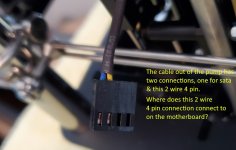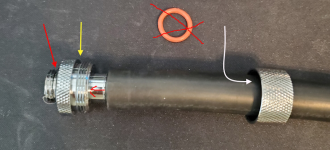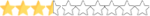I have a few builds under my belt but this is my first attempt at custom water cooling & have a couple of questions.
Hope to get some answers from others who are more experienced.
1. Purchased this pump & there are 2 connections in a braided cable that runs from the pump, one is a Sata connection
& the other is a 2 wire 4 pin connector, where does the 2 wire 4 pin connector attach to the motherboard? I would
assume the AIO pump header, however the guide-in slot on the back of this connector that would insert into the
motherboard connection is as wide as the 4 pin connector & the motherboard header guide-in slot is offset for a 4 pin
connector. The connector from the pump would accommodate the motherboard offset if it goes there. At first I thought
that the pump runs continuous & this was a led light connection but realized it wasn't because the pump comes with a
led strip that is separate. Can someone clarify so I have a better understanding?
2. I purchased tubing & a set of 6 connectors. Inside the box of connectors came quite a few extra O-Rings in 3 different
colors, not sure exactly where these go, (see image below).
Hope someone can help me here, thanks for reading my post.

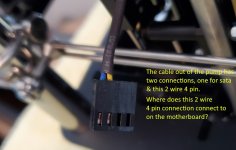

Hope to get some answers from others who are more experienced.
1. Purchased this pump & there are 2 connections in a braided cable that runs from the pump, one is a Sata connection
& the other is a 2 wire 4 pin connector, where does the 2 wire 4 pin connector attach to the motherboard? I would
assume the AIO pump header, however the guide-in slot on the back of this connector that would insert into the
motherboard connection is as wide as the 4 pin connector & the motherboard header guide-in slot is offset for a 4 pin
connector. The connector from the pump would accommodate the motherboard offset if it goes there. At first I thought
that the pump runs continuous & this was a led light connection but realized it wasn't because the pump comes with a
led strip that is separate. Can someone clarify so I have a better understanding?
2. I purchased tubing & a set of 6 connectors. Inside the box of connectors came quite a few extra O-Rings in 3 different
colors, not sure exactly where these go, (see image below).
Hope someone can help me here, thanks for reading my post.