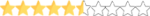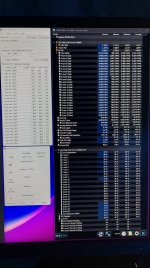Hi
@sputnik77
Newer processors are currently becoming more and more difficult to cool, even with a custom loop thanks to their chip design, headspreader or simply their power consumption in the boost.
When expanding with a radiator, you gain more surface area where the heat can be dissipated, but the heat must first be able to be absorbed by the cooler itself.
A 360 radiator can basically dissipate 300 watts of waste heat if the fans are set to silent operation. If the fans can rotate faster, it can also be 500 watts and accordingly more, but the heat must first be absorbed by the cooler itself.
With an expansion tank, you can make maintenance work easier, such as emptying, filling and bleeding. However, there is less of a direct advantage in terms of cooling performance.
A stronger pump would be the most efficient here, as this would increase the flow rate in the circuit. And there is nothing standing in the way of an extension with another radiator or expansion tank in the future.
It is best to test with the existing system first.
If the temperatures are not right even though the fans on the radiator are already running at full speed, then there is a reason somewhere.
Best Regards