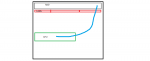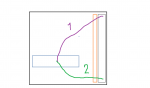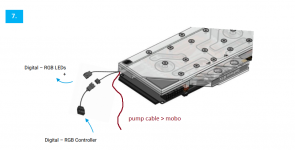Hello,
I just received today this long awaited AIO and I couldn't resist opening the box. Since it's my first time dealing with an AIO, I have several (probably dumb) questions :
- where should I mount the pump/rads: rather on top or side of the case ? Also which order is best for a good exhaustion (rad>fans or fans>rad, knowing I'm using a Lian Li Mesh 2 case and I have like ~10 fans available in total) ?
- after mounting the whole thing, is there anything I should do before turning on my computer ? Is the liquid already running inside the whole AIO ?
Also I'd love if you guys could make an installation video like you did on Youtube with some other products of yours.
Thanks in advance,
Marwat
I just received today this long awaited AIO and I couldn't resist opening the box. Since it's my first time dealing with an AIO, I have several (probably dumb) questions :
- where should I mount the pump/rads: rather on top or side of the case ? Also which order is best for a good exhaustion (rad>fans or fans>rad, knowing I'm using a Lian Li Mesh 2 case and I have like ~10 fans available in total) ?
- after mounting the whole thing, is there anything I should do before turning on my computer ? Is the liquid already running inside the whole AIO ?
Also I'd love if you guys could make an installation video like you did on Youtube with some other products of yours.
Thanks in advance,
Marwat