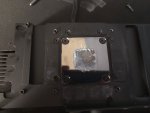So I purchased eiswolf gpx pro(11684) for my nvidia 2070 super. The installation was really straight forward and not difficult, on the first boot everything went smooth, Temps were good fans were a lil loud but that's fine since they can swapped out. After 20 mins of watching youtube and the temps, the gpu hardlocked my pc. and I was had to reboot. After the reboot, I got no signal from the card. I plugged in my monitors to the intel igpu. I got into windows and the video card was no longer being detected at all. I tried updating drivers, nothing, uninstalled nvidia drivers nothing. I couldn't even reinstall the nvidia drivers since you needed an nvidia card to even install them. So I took out the video card, checked to see if there were any leaks and nothing. so I uninstalled the cooler and put the stock cooler back on. And it was detected like normal. I reinstalled the nvidia drivers, rebooted. Everything is OK. So I reinstalled the cooler again, and on boot same problem. No Nvidia card is installed msg. Has anyone else experienced anything like this before? I'm kinda stuck as to what could be the problem. I'm back on the stock cooler for now. =(
You are using an out of date browser. It may not display this or other websites correctly.
You should upgrade or use an alternative browser.
You should upgrade or use an alternative browser.
eiswolf gpx pro and nvidia 2070 super weirdness
- Thread starter adelo
- Start date

We had some similar issues in the past with the same problem. Mostly it is caused by the deeper sitting GPU processor and the contact to the block is not given as it should. Have you checked the print of the thermal paste and pads?
Quick update on this issue. I reinstalled the cooler a few times already, wasting a tube of thermal paste in the process. The die is making contact to the gpu just fine, and all the pads are making contact where they should. But still no video signal at all. I hear the pump working, since I can hear the fluid moving around. Any ideas as to what I should do next?

We are observing since last year a phenomenon with the GPU,s of some graphics card which are sitting deeper than they should. To avoid this problem you need to use grafit foil. If you shoot a quick email to info@alphacool.com and provide us your address we can send you some of it.
Finally got a chance to try again and no luck. The graphite foil did make more contact than the paste, but the pc didnt' recognize the gpu. but I did notice something during my 15th inspection. one of the 2 screw + nuts you have to install physically touch and bend the metal of the cooler. So I think this is causing a grounding issue, so I removed that screw+nut and reinstalled it. But no dice the pc still didn't recognize the gpu. This leads me to believe that maybe there's some else under the cooler that is touching causing a grounding issue maybe, that we can't inspect via the outside once the cooler is installed? after I uninstalled the cooler all the pads were making contact, the foil had creases of where the die is making contact. So everything is making contact where it's supposed to. So I don't know. I'm about to go to try to sell this cooler on facebook or something. The video card works fine like normal once the stock cooler is installed again. https://www.dropbox.com/s/9igt7tyb8siacbz/2020-02-13 20.47.30.jpg
I did that already. the video card still doesn't get recognized. I also tried removing both the screws that are the same, and it still has the same issue. That's why I think somewhere else it's touching maybe and causing a grounding issue. Since on a boot the video card is not even recognized.

May i ask where you are from? The only option which is left is that you send the block to us and we will proof what the problem is really.
Hi it's me again. Being bored at home from the quarantine, I decided to build a new workstation for myself and attempted to get this cooler to work on the 2070 super. The PC is built running perfect and decided to mount the cooler to the video card. I started from scratch and followed the directions perfectly. Same issue as before. I even uninstalled the cooler and tried it again using the graphite pad you sent me last time. Here is a couple things that I noticed while I was booting up the pc. Of the 5 different times I installed the cooler and tried booting. There were 2 times where the pc booted into windows with a full black screen. I could hear windows UAC prompting me to allow my rgb software to run. So I know I was on the desktop. Those times I unplugged and re plugged in the display ports, but no signal. Both monitors went to sleep. I attached the photos from the last installation attempt. I used thermal grizzly kryonaut at the paste. You can see it's making full contact in the photos. I think something is touching the block that is not supposed to, and causing it to ground out. I swapped in the stock cooler and the video card is back to normal. I guess I'm destined to only using the loud stock nvidia cooler.
Attachments

Hi, i am sorry to hear that you have problems with the block. There are two options we could offer. You send the block back to us and we check what the problem is. Or you send the block back to your reseller regarding RMA and refund the ammount back. Have you purchased the product directly from us?
zalanreilly
New member

Mostly it is caused by the deeper sitting scrabble word finder GPU processor and the contact to the block is not given as it should. Have you checked the print of the thermal paste and pads?
Tattude69
New member

My bet is the backing Plate. The flat backing plates short out the GPU or the Pump seen both things happen Was amazed when i finally looked at the 2 different backing plates side by side. Wish i had taken pics.To get a working kit for My GTX 1080 Classified. I had to do multiple returns and i noticed the kit that worked had a backing plate the had milled cutouts for the ram and such. Still had to figure out the correct screws myself. According to sources that helped me resolve my issues. (the kits usually have 3 revisions first kit flat backing plate wrong screws, 2nd kit correct backing plate (milled to fit) wrong screws, And if its popular enough a 3rd revision with correct backing plate and correct screws) I was told this by multiple sources with first hand experience with Eiswolf products.
Last edited: