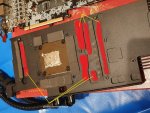driftar
New member

Hello,
Recently, I've ordered some stuff here from Alphacool. First of all, I'm absolutely happy about the quick delivery and the quality of their products. Thank you, guys!
But there's an issue with my graphics card. The card doesn't show any signal on the screen, and it is not recognized by the computer. At least I think it's not recognized when I use the onboard graphics.
My current system (hardware):
I'm pretty sure that I installed the GPU cooling solution correctly. It took me about two hours to read the manual, cut the pads and to install everything. Both the pumps of CPU and GPU cooler are working, and so do the fans. There is no weird noise or something. There's just no signal.
I also applied only a little bit of the Xtreme liquid metal paste, just enough to cover the whole GPU die and make sure that there are no droplets. Maybe this cooling paste isn't good for GPU's?
Unfortunately, I don't have another PC to check the graphics card if it's working there or not. What I can say is, that the PC itself is running (this post has been written on that computer with onboard graphics) and that the graphics card worked before installing the new cooler.
*** Edit ***
When the graphics card is installed, and everything is connected, I recognize that my computer is starting up just normal. I've got a Logitech webcam with Windows Helo, and it recognizes me sitting in front of the screen.
I'm thankful for every hint!
Thank you!
Cheers,
Karl
Recently, I've ordered some stuff here from Alphacool. First of all, I'm absolutely happy about the quick delivery and the quality of their products. Thank you, guys!
But there's an issue with my graphics card. The card doesn't show any signal on the screen, and it is not recognized by the computer. At least I think it's not recognized when I use the onboard graphics.
My current system (hardware):
- Gigabyte Z370 Aorus Gaming 7 Rev 1.0 (LGA 1151, Intel Z370, ATX) Mainboard
- Just updated to the most recent BIOS F15a
- Gigabyte Aorus GeForce RTX 2080 Ti Xtreme (11GB)
- Intel i7-8700k CPU @3.70GHz
- G.Skill Ripjaws V (4x, 8GB, DDR4-3200, DIMM 288)
- Samsung 970 EVO Plus (1000GB, M.2 2280) as OS disk
- Alphacool Eiswolf 240 GPX Pro Nvidia Geforce RTX 2080/2080Ti Aorus Xtreme M11 - Black
- Alphacool Eisbaer 120 CPU - Black
- Alphacool Eisfrost Xtreme liquid metal paste 1g
- Windows 10 Pro 64 Bit
I'm pretty sure that I installed the GPU cooling solution correctly. It took me about two hours to read the manual, cut the pads and to install everything. Both the pumps of CPU and GPU cooler are working, and so do the fans. There is no weird noise or something. There's just no signal.
I also applied only a little bit of the Xtreme liquid metal paste, just enough to cover the whole GPU die and make sure that there are no droplets. Maybe this cooling paste isn't good for GPU's?
Unfortunately, I don't have another PC to check the graphics card if it's working there or not. What I can say is, that the PC itself is running (this post has been written on that computer with onboard graphics) and that the graphics card worked before installing the new cooler.
*** Edit ***
When the graphics card is installed, and everything is connected, I recognize that my computer is starting up just normal. I've got a Logitech webcam with Windows Helo, and it recognizes me sitting in front of the screen.
I'm thankful for every hint!
Thank you!
Cheers,
Karl
Last edited: