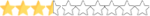Homietheclown
New member

Hey guys from Alphacool.
So I just finished putting together my first water cooled PC. I really didn’t like it but I wanted to challenge myself. I didn’t try to make it all nice and neat like other builds. I just tried to do the best I can, and not worry if it doesn’t look perfect. Anyway I ran it this morning for the first time and realized my flow rate was not that great. I understand the viscosity of the different fluids you use can make a difference.
Anyway, using a thermatake tf2 (which I later learned was probably not a good idea to use) showed me a flow rate around 50 to 70. I tried to adjust some fan speeds in the Bios menu and it went up to 120. After looking at some other videos online, I realize that this is still pretty low flow rate. Looking at my distro plate. I think I know why it has a low flow rate, but I was hoping someone here could tell me by looking at it. The pump is an EK PMW9 D5 if that matters.
Ty for your help! I haven’t had a new computer and 14 years so I’m super excited about get this up and running.
So I just finished putting together my first water cooled PC. I really didn’t like it but I wanted to challenge myself. I didn’t try to make it all nice and neat like other builds. I just tried to do the best I can, and not worry if it doesn’t look perfect. Anyway I ran it this morning for the first time and realized my flow rate was not that great. I understand the viscosity of the different fluids you use can make a difference.
Anyway, using a thermatake tf2 (which I later learned was probably not a good idea to use) showed me a flow rate around 50 to 70. I tried to adjust some fan speeds in the Bios menu and it went up to 120. After looking at some other videos online, I realize that this is still pretty low flow rate. Looking at my distro plate. I think I know why it has a low flow rate, but I was hoping someone here could tell me by looking at it. The pump is an EK PMW9 D5 if that matters.
Ty for your help! I haven’t had a new computer and 14 years so I’m super excited about get this up and running.
Attachments
Last edited: