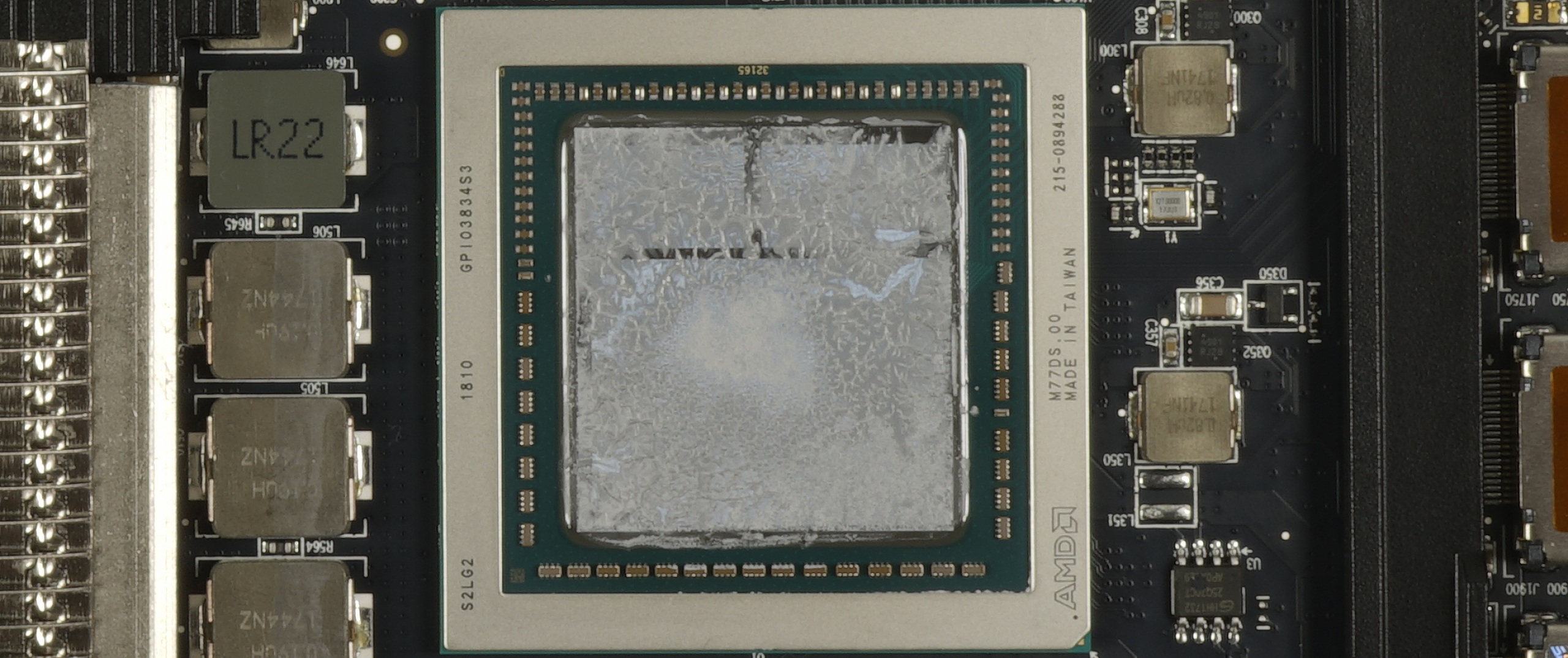Hi,
did you check if your motherboard and GPU have the newest BIOS Update? Did you also check if all screws are correctly tighten and did you also tighten the screws around the GPU DIE first? Maybe following article can help you, since AMD has the same problem with the Hotspots since the VEGA generation.
Wenn man eher flapsig schreibt, bei der RX Vega wäre alles ein wenig anders, dann liegt man gar nicht einmal so falsch. Neben der interessanten Technologie rund um den Interposer und den verwendeten…

www.igorslab.de
Hi,
I'm updating the motherboard bios and the GPU software is on the latest. All screws hand tightened to the max, GPU die first.
The article states tightening from the top first, maybe that can help, I can try that.
I left it to cool off and cure overnight. Updated the motherboard Bios too for good measure. The GPU is on a separate loop 240mm radiator, need more air bleeding.
Now at 400 watts it hits GPU/Hotspot 58/82 Celcius maximum, most of the time mid 50/70s. Great improvement from yesterday. Still see air bubbles moving so there is some room left and some heat cycles.
Thank you for your help.

 Hello,
Hello,