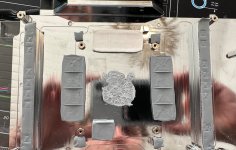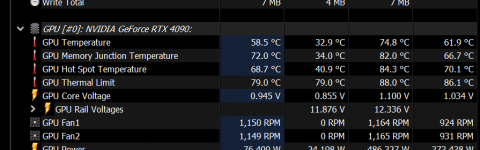Sorvex
New member

Hello,
I hope this message reaches the customer support team. I wanted to share my recent experience with the Eiswolf 2 that I installed on my Zotac 4090 Trinity, and I must admit, I'm feeling quite disappointed and frustrated. I'm reaching out to you for assistance and hoping that you can provide me with the support I need.
To be honest, I'm really not happy with the product. I encountered multiple issues that I believe should not have been present considering the price I paid. Let me outline them for you:
I have attached some pictures to help illustrate the problems. Picture 1 clearly shows the fan RGB working fine, while the cooler RGB remains non-functional, even though both are connected to the same ARGB header. In pictures 2 and 3, you can clearly see the scuffs on the fittings that were present upon arrival, as well as the glaring inconsistency in the pump's RGB lighting.
I hope you can understand my frustration and disappointment with these issues. I'm reaching out to you in the hopes that you can provide a prompt and satisfactory resolution. Good customer support is crucial in situations like this, and I trust that you will do your best to assist me.
I hope this message reaches the customer support team. I wanted to share my recent experience with the Eiswolf 2 that I installed on my Zotac 4090 Trinity, and I must admit, I'm feeling quite disappointed and frustrated. I'm reaching out to you for assistance and hoping that you can provide me with the support I need.
To be honest, I'm really not happy with the product. I encountered multiple issues that I believe should not have been present considering the price I paid. Let me outline them for you:
- The RGB lighting is a complete mess. There's only one blue LED that keeps blinking, and sometimes it just turns off altogether. It's far from what I expected and definitely not what I paid for.
- When the package arrived, I noticed scuffs on the fittings. It seems that the product was not handled with care before being shipped to me, and that's disappointing.
- The unit was shipped with dry thermal paste, which is causing higher temperatures than normal. It's frustrating to have to deal with these temperature issues due to something that should have been taken care of before shipping.
- The pump's RGB lighting is seriously uneven. Specifically, the part where it says "Geforce RTX" has noticeable discrepancies. The brightness of the "G" is significantly different, and the LED strip doesn't even cover part of the "X." It's not a small flaw, and it affects the overall appearance of the product.
I have attached some pictures to help illustrate the problems. Picture 1 clearly shows the fan RGB working fine, while the cooler RGB remains non-functional, even though both are connected to the same ARGB header. In pictures 2 and 3, you can clearly see the scuffs on the fittings that were present upon arrival, as well as the glaring inconsistency in the pump's RGB lighting.
I hope you can understand my frustration and disappointment with these issues. I'm reaching out to you in the hopes that you can provide a prompt and satisfactory resolution. Good customer support is crucial in situations like this, and I trust that you will do your best to assist me.
Last edited: