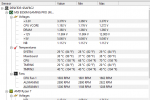nuht6
New member

Hello everybody, I hope I can get help please.
In june of 2018 I bought an Alphacool Eisbaer 240 on Amazon . On the box I just checked there is 3 years warranty written.
Everything was running fine since I started to use it and then two weeks ago I changed my cpu for a ryzen 3800xt, I also put new thermal paste. It was running fine at like 50° in idle, around 55 in game and like 63° after 1 hour of occt test. But tonight I noticed a very slow computer with almost nothing opened, I tried a game and I had 20 fps. I checked the cpu temp with hwmonitor and it told me 82°...
On hwmonitor I can see all fan rpm, I visually checked they are all moving. To be sure I switched the alimentation of all fans they are still moving.
After I tried again to start the computer and cpu temp was already 70° and went quickly to 80°.
What can we do ? Is my pump broken ? Is my cpu broken (He was running fine for two weeks). I really cant notice if the pump is fine or not visually and from sound. I have a recording of the pc at boot https://voca.ro/1nnvIMCS8mRT at 8s there is a strange noise, I think it's the pump.
I've always heard some strange noise from the pump sometimes like buble in it but it was working fine.
I attached two screenshoots, one is at start, all fan with rpm and already 57°, 5 minutes later it went to 70+. Second screenshoots is another one with switched power alimentation for fans you can see the high rpm one changed his name, they are still working and temp went high quickly also.
Thanks, I'm very lost but I need my computer for work ?.
In june of 2018 I bought an Alphacool Eisbaer 240 on Amazon . On the box I just checked there is 3 years warranty written.
Everything was running fine since I started to use it and then two weeks ago I changed my cpu for a ryzen 3800xt, I also put new thermal paste. It was running fine at like 50° in idle, around 55 in game and like 63° after 1 hour of occt test. But tonight I noticed a very slow computer with almost nothing opened, I tried a game and I had 20 fps. I checked the cpu temp with hwmonitor and it told me 82°...
On hwmonitor I can see all fan rpm, I visually checked they are all moving. To be sure I switched the alimentation of all fans they are still moving.
After I tried again to start the computer and cpu temp was already 70° and went quickly to 80°.
What can we do ? Is my pump broken ? Is my cpu broken (He was running fine for two weeks). I really cant notice if the pump is fine or not visually and from sound. I have a recording of the pc at boot https://voca.ro/1nnvIMCS8mRT at 8s there is a strange noise, I think it's the pump.
I've always heard some strange noise from the pump sometimes like buble in it but it was working fine.
I attached two screenshoots, one is at start, all fan with rpm and already 57°, 5 minutes later it went to 70+. Second screenshoots is another one with switched power alimentation for fans you can see the high rpm one changed his name, they are still working and temp went high quickly also.
Thanks, I'm very lost but I need my computer for work ?.