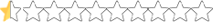This is my first server build with a water cooler, after building over 10 servers with air coolers. So, please excuse my naive questions 
Where should the pump and the fans be connected? (The connector names can be found on page 7 and 8 of http://asrock.pc.cdn.bitgravity.com/Manual/Z390 Pro4.pdf .)
1st try: pump at CHA_FAN2/WP , fans at CPU_Fan1
2nd try: fans at CHA_FAN2/WP, pump at CPU_Fan1
In both cases, the computer does not post BIOS when booting. Fans are turning, but how to determine whether the pump is working?
(I installed only 2 RAM modules that are on the QVL.) I also tried a separate graphics card, in addition to the GPU of my CPU i9-9900K. I have never received an output on my monitor (I tried HDMI and DVI). Any suggestions?
Where should the pump and the fans be connected? (The connector names can be found on page 7 and 8 of http://asrock.pc.cdn.bitgravity.com/Manual/Z390 Pro4.pdf .)
1st try: pump at CHA_FAN2/WP , fans at CPU_Fan1
2nd try: fans at CHA_FAN2/WP, pump at CPU_Fan1
In both cases, the computer does not post BIOS when booting. Fans are turning, but how to determine whether the pump is working?
(I installed only 2 RAM modules that are on the QVL.) I also tried a separate graphics card, in addition to the GPU of my CPU i9-9900K. I have never received an output on my monitor (I tried HDMI and DVI). Any suggestions?
Last edited: