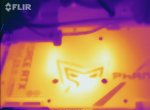Sorry, but this isn't entirely correct...
I've attached the actual specs from Palit for doing a thermal pad swap, however their rep's recommendation was not to, because some of the custom sizes they used were such a PITA to recreate using off the shelf products.
Obviously I did it anyway, and tried using a squishier 1mm pad... *<SNIP>* ...heat we're seeing on the VRAM is what seeps over from the core, and having a higher power limit/core temp is the main thing that affects your VRAM temps (which is why water-cooling even just the core brings VRAM temps down considerably).
I'm not saying I regret doing it, as I'm definitely one of those who just can't live with not knowing. But knowing what I know now, I certainly won't be in a hurry to swap the pads out on it again until putting a block on it necessitates it.
Great post! That goes for ailveen as well! Interesting stuff both, thank you!
Based on the other AC cards I assume that the AC Waterblock for these cards will remove this issue with odd thickness pads and reduce everything to 1mm with the odd 2mm area...
@Eddy @Thomas_S - Are either of you able to comment on the pad thicknesses for the up-coming block at all?