You are using an out of date browser. It may not display this or other websites correctly.
You should upgrade or use an alternative browser.
You should upgrade or use an alternative browser.
'Gainward Phantom, Phantom GS, Palit GameRock, GameRock OC RTX 3090, 3080 waterblocks'
- Thread starter grizli9000
- Start date
I think most 3080/3090 Gamerock owners simply do not know about this topic, searching on the Internet also does not give the desired results. I think if each of us notified the owners of 3080/3090 Gamerock who do not know about the possibility of producing a water block, then perhaps there would be even more willing. Most probably are not yet worried about the temperatures, since now many have winter, closer to summer, perhaps interest in the water block may appear and they will begin to search deeply on the Internet.Fact of inquiry to Palit showed interest of alphacool in doing block (though i guess not requirement/showstopper, as Eddy published how it's possible to send to them sample card, and i recall at least one guy telling that he might do it) But it's still not clear cut official statement that they will make one.
@Eddy: any criteria, what would make alphacool to officially decide on & make decision public? Specific amount of interest in forum (so far just in this thread i counted wish to buy/preorder of 28blocks so far with three posters with unclear wording for adding to count and one changing mind to universal gpu LC block)? Specific numbers of cards sold from some wholesaler statistics? Specific preorder count? Specific something whatever else?
Few days ago I had applied for the "Send it and get one cooler for free " with a 3090 Phantom GS card so they can take measurements for the PCB but unfortunately they replay that they have no intention of making one "But what if Palit or Gainward won't bother releasing PCB drawings? After all, Murphy's laws are absolute.
Alphacool is based in Germany, aren't they? Can someone owning any from cards of this PCB(Gamerock/Gamerock OC/Phantom/Phantom GS, 3080&3090) and who lives in Germany, temporarily provide theirs for taking measurements by Alphacool? I even predict that they might be first ones to get the waterblock. If something like that is feasible, maybe Eddy may chime in with info on if/how?
I am sorry but we do not have an compatible water block for this GPU in our assortment and we do not have interest to produce one for this GPU.
Because of this, you can not send your GPU to us. " is is a long dream till we gather more ppl with Palit and Gainward that share the same PCB and if demand is high they might make one
@Ossio: that sounds like some automated response that glitched in wrong way. @Eddy: what use form has, if one is denied option to help with making block because block isn't already made? Chicken and egg problem, wrongly implemented form's logic, imho worth passing info about buggy functioning of form whomever coded it.
Sent in card won't change decision if block will be made or not, it depends on alphacool's decisions by unknown criteria/available sales data/customer number estimate/other new blocks and their importance. It will help though after decision of making or not block done, but if Palit still hasn't released their PCB drawings.
Last edited:
Seen a few people discuss EVGA 500W/KPE 520W BIOS on here.
Essentially the EVGA 500W will raise your temps by about 5° across the board with the stock cooler in place; which is partly because I believe the EVGA BIOS sends more power to the core and less to the memory than the Palit BIOS (haven't confirmed this with a multimeter or anything, it's just a hunch given 5° is a very large increase for only 30W extra power).
The other down side of this BIOS is that your max memory OC will probably reduce by 100-200mhz (although the net difference from more power to the core still makes it still worth it purely from a performance perspective).
The KPE 520W BIOS is IMHO a much more balanced BIOS, and didn't seem to increase my core temps at all from the 500W BIOS (although please note that by this point I'd already done my deshroud mod, which dissipates a LOT more heat than the stock cooler). This BIOS enables the card to hold steady at circa 1.012v under extreme gaming load, so you'll have to check your voltage curve to see what kind of clock speed increase this will give you over the 470W BIOS' circa 0.968v load voltage.
I was also able to increase my memory clocks by about 200mhz over the Palit 470W BIOS meaning I was able to max out the +1500mhz limit of the memory slider (although performance actually dipped on my modules if I pushed much further than +1400mhz), however memory temps go up significantly after +1250mhz or so, so will require extra backplate cooling to be stable/not artefact.
If anyone's thinking about doing a deshroud mod, it's proven to be a very good put-me-on for me until a waterblock/G12 update is released.
Between the deshroud and the repaste with LM, my max temps have gone from around 90° (gaming temps 75°-80°) with a 30-35° ambient temp & stock fans maxed, to about 75° max temps (50°-65° gaming) with the same ambient temp & a 50% (silentish) fan speed with 2 x Noctua Industrial 140mm 3000RPMS in place of the 3 x 92mm stock fans.
I've also added 2 x Noctua Industrial 120mm 3000RPMs to the backplate in an exhaust config which has dropped my VRAM temps by 10° or so, and enabled me to go from hard crashing at +1400mhz on the mem (and artefacting beyond +1075mhz in 8k Superposition) to being able to comfortably run at +1500mhz mem with no artefacting.
Utilising a Noctua NF-A9x25 as a rear GPU exhaust beneath the IO hasn't had a direct/observable temperature effect, but has pushed up benchmark runs by a percent or two consistently as it's holding its clocks longer at given voltage/temp intervals.
Still desperate for a waterblock, as I've never had a GPU run hotter than 48° with water-cooling/an AIO before (and seeing 60°+ is just killing me lol), but it's definitely a viable option for anyone who's interested/confident in modding their card this way (thank you Palit for not curving the edges of your heatsink like EVGA, making fan swaps nice & easy+very effective!).
Happy to post pics/help anyone who's interested, of course.
Essentially the EVGA 500W will raise your temps by about 5° across the board with the stock cooler in place; which is partly because I believe the EVGA BIOS sends more power to the core and less to the memory than the Palit BIOS (haven't confirmed this with a multimeter or anything, it's just a hunch given 5° is a very large increase for only 30W extra power).
The other down side of this BIOS is that your max memory OC will probably reduce by 100-200mhz (although the net difference from more power to the core still makes it still worth it purely from a performance perspective).
The KPE 520W BIOS is IMHO a much more balanced BIOS, and didn't seem to increase my core temps at all from the 500W BIOS (although please note that by this point I'd already done my deshroud mod, which dissipates a LOT more heat than the stock cooler). This BIOS enables the card to hold steady at circa 1.012v under extreme gaming load, so you'll have to check your voltage curve to see what kind of clock speed increase this will give you over the 470W BIOS' circa 0.968v load voltage.
I was also able to increase my memory clocks by about 200mhz over the Palit 470W BIOS meaning I was able to max out the +1500mhz limit of the memory slider (although performance actually dipped on my modules if I pushed much further than +1400mhz), however memory temps go up significantly after +1250mhz or so, so will require extra backplate cooling to be stable/not artefact.
If anyone's thinking about doing a deshroud mod, it's proven to be a very good put-me-on for me until a waterblock/G12 update is released.
Between the deshroud and the repaste with LM, my max temps have gone from around 90° (gaming temps 75°-80°) with a 30-35° ambient temp & stock fans maxed, to about 75° max temps (50°-65° gaming) with the same ambient temp & a 50% (silentish) fan speed with 2 x Noctua Industrial 140mm 3000RPMS in place of the 3 x 92mm stock fans.
I've also added 2 x Noctua Industrial 120mm 3000RPMs to the backplate in an exhaust config which has dropped my VRAM temps by 10° or so, and enabled me to go from hard crashing at +1400mhz on the mem (and artefacting beyond +1075mhz in 8k Superposition) to being able to comfortably run at +1500mhz mem with no artefacting.
Utilising a Noctua NF-A9x25 as a rear GPU exhaust beneath the IO hasn't had a direct/observable temperature effect, but has pushed up benchmark runs by a percent or two consistently as it's holding its clocks longer at given voltage/temp intervals.
Still desperate for a waterblock, as I've never had a GPU run hotter than 48° with water-cooling/an AIO before (and seeing 60°+ is just killing me lol), but it's definitely a viable option for anyone who's interested/confident in modding their card this way (thank you Palit for not curving the edges of your heatsink like EVGA, making fan swaps nice & easy+very effective!).
Happy to post pics/help anyone who's interested, of course.
Would u be that kind and send us some pics? Wanna see hkw did u get it done. And where did u get KPE 520w bios? Any links u can share?Seen a few people discuss EVGA 500W/KPE 520W BIOS on here.
Essentially the EVGA 500W will raise your temps by about 5° across the board with the stock cooler in place; which is partly because I believe the EVGA BIOS sends more power to the core and less to the memory than the Palit BIOS (haven't confirmed this with a multimeter or anything, it's just a hunch given 5° is a very large increase for only 30W extra power).
The other down side of this BIOS is that your max memory OC will probably reduce by 100-200mhz (although the net difference from more power to the core still makes it still worth it purely from a performance perspective).
The KPE 520W BIOS is IMHO a much more balanced BIOS, and didn't seem to increase my core temps at all from the 500W BIOS (although please note that by this point I'd already done my deshroud mod, which dissipates a LOT more heat than the stock cooler). This BIOS enables the card to hold steady at circa 1.012v under extreme gaming load, so you'll have to check your voltage curve to see what kind of clock speed increase this will give you over the 470W BIOS' circa 0.968v load voltage.
I was also able to increase my memory clocks by about 200mhz over the Palit 470W BIOS meaning I was able to max out the +1500mhz limit of the memory slider (although performance actually dipped on my modules if I pushed much further than +1400mhz), however memory temps go up significantly after +1250mhz or so, so will require extra backplate cooling to be stable/not artefact.
If anyone's thinking about doing a deshroud mod, it's proven to be a very good put-me-on for me until a waterblock/G12 update is released.
Between the deshroud and the repaste with LM, my max temps have gone from around 90° (gaming temps 75°-80°) with a 30-35° ambient temp & stock fans maxed, to about 75° max temps (50°-65° gaming) with the same ambient temp & a 50% (silentish) fan speed with 2 x Noctua Industrial 140mm 3000RPMS in place of the 3 x 92mm stock fans.
I've also added 2 x Noctua Industrial 120mm 3000RPMs to the backplate in an exhaust config which has dropped my VRAM temps by 10° or so, and enabled me to go from hard crashing at +1400mhz on the mem (and artefacting beyond +1075mhz in 8k Superposition) to being able to comfortably run at +1500mhz mem with no artefacting.
Utilising a Noctua NF-A9x25 as a rear GPU exhaust beneath the IO hasn't had a direct/observable temperature effect, but has pushed up benchmark runs by a percent or two consistently as it's holding its clocks longer at given voltage/temp intervals.
Still desperate for a waterblock, as I've never had a GPU run hotter than 48° with water-cooling/an AIO before (and seeing 60°+ is just killing me lol), but it's definitely a viable option for anyone who's interested/confident in modding their card this way (thank you Palit for not curving the edges of your heatsink like EVGA, making fan swaps nice & easy+very effective!).
Happy to post pics/help anyone who's interested, of course.
Tenx.
Seen a few people discuss EVGA 500W/KPE 520W BIOS on here.
Essentially the EVGA 500W will raise your temps by about 5° across the board with the stock cooler in place; which is partly because I believe the EVGA BIOS sends more power to the core and less to the memory than the Palit BIOS (haven't confirmed this with a multimeter or anything, it's just a hunch given 5° is a very large increase for only 30W extra power).
The other down side of this BIOS is that your max memory OC will probably reduce by 100-200mhz (although the net difference from more power to the core still makes it still worth it purely from a performance perspective).
The KPE 520W BIOS is IMHO a much more balanced BIOS, and didn't seem to increase my core temps at all from the 500W BIOS (although please note that by this point I'd already done my deshroud mod, which dissipates a LOT more heat than the stock cooler). This BIOS enables the card to hold steady at circa 1.012v under extreme gaming load, so you'll have to check your voltage curve to see what kind of clock speed increase this will give you over the 470W BIOS' circa 0.968v load voltage.
I was also able to increase my memory clocks by about 200mhz over the Palit 470W BIOS meaning I was able to max out the +1500mhz limit of the memory slider (although performance actually dipped on my modules if I pushed much further than +1400mhz), however memory temps go up significantly after +1250mhz or so, so will require extra backplate cooling to be stable/not artefact.
If anyone's thinking about doing a deshroud mod, it's proven to be a very good put-me-on for me until a waterblock/G12 update is released.
Between the deshroud and the repaste with LM, my max temps have gone from around 90° (gaming temps 75°-80°) with a 30-35° ambient temp & stock fans maxed, to about 75° max temps (50°-65° gaming) with the same ambient temp & a 50% (silentish) fan speed with 2 x Noctua Industrial 140mm 3000RPMS in place of the 3 x 92mm stock fans.
I've also added 2 x Noctua Industrial 120mm 3000RPMs to the backplate in an exhaust config which has dropped my VRAM temps by 10° or so, and enabled me to go from hard crashing at +1400mhz on the mem (and artefacting beyond +1075mhz in 8k Superposition) to being able to comfortably run at +1500mhz mem with no artefacting.
Utilising a Noctua NF-A9x25 as a rear GPU exhaust beneath the IO hasn't had a direct/observable temperature effect, but has pushed up benchmark runs by a percent or two consistently as it's holding its clocks longer at given voltage/temp intervals.
Still desperate for a waterblock, as I've never had a GPU run hotter than 48° with water-cooling/an AIO before (and seeing 60°+ is just killing me lol), but it's definitely a viable option for anyone who's interested/confident in modding their card this way (thank you Palit for not curving the edges of your heatsink like EVGA, making fan swaps nice & easy+very effective!).
Happy to post pics/help anyone who's interested, of course.
Yeh I had a g12 with my 1080ti, never got hotter than 56c in normal gaming situations. And 58 or so in benchmarking.
I don't like looking at my temps hit 72-75c. That is with the 520watt bios though
Would u be that kind and send us some pics? Wanna see hkw did u get it done. And where did u get KPE 520w bios? Any links u can share?
Tenx.
I'll just link the Imgur and Reddit post if that's okay, as all the information/photos is already in there.
https://www.reddit.com/r/overclocking/comments/lalind
520W BIOS is available here https://www.techpowerup.com/vgabios/227017/evga-rtx3090-24576-201110
I'm trying to understand, how leftmost fan near port bracket on top of backplate may work. Doesn't it lie on flat backplate with nowhere for air to pass as there is no corresponding cutout, so fan at most just produces slight vacuum or slight pressure of air staying in place?
Well, all of the topside VRAM modules and the back of the GPU core are directly beneath the AOE of that fan. It obviously helps that there's a bit of a cutout there on the backplate (for the 4 GPU retention plate screws) for it to suck air up from. As yeah, if it weren't there then I'm not sure it would be anywhere near as effective.
As it stands though, that fan alone brings pretty much a 10° drop to VRAM temps, so it's definitely worth doing IMHO.
I'd imagine the cards with the completely cutout section above the GPU core (FTW3 Ultra etc) might do even better there with an exhaust fan.
As it stands though, that fan alone brings pretty much a 10° drop to VRAM temps, so it's definitely worth doing IMHO.
I'd imagine the cards with the completely cutout section above the GPU core (FTW3 Ultra etc) might do even better there with an exhaust fan.
RosaPanteren
Member
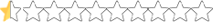
Well, all of the topside VRAM modules and the back of the GPU core are directly beneath the AOE of that fan. It obviously helps that there's a bit of a cutout there on the backplate (for the 4 GPU retention plate screws) for it to suck air up from. As yeah, if it weren't there then I'm not sure it would be anywhere near as effective.
As it stands though, that fan alone brings pretty much a 10° drop to VRAM temps, so it's definitely worth doing IMHO.
I'd imagine the cards with the completely cutout section above the GPU core (FTW3 Ultra etc) might do even better there with an exhaust fan.
Thank you for the great information!
Any idea on thermal pad thickness for the different ones?
I’m looking to replace mine but haven’t «opened» the card yet.
I'm trying to understand, how leftmost fan near port bracket on top of backplate may work. Doesn't it lie on flat backplate with nowhere for air to pass as there is no corresponding cutout, so fan at most just produces slight vacuum or slight pressure of air staying in place?
I think you missed the part he said it's exhaust fans? Unless I'm misunderstanding what your saying.
I'll just link the Imgur and Reddit post if that's okay, as all the information/photos is already in there.
Very nice setup


RosaPanteren
Member
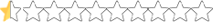
What thermal pads did you use and what thickness?Very nice setupI also use 520W bios, did change thermal paste to liquid metal, changed thermal pads on hot side and added 1 BeQuiet 140mm high speed fan. After doing all this temps lowered from 78-82 to 70-72 in benchmarks.


What thermal pads did you use and what thickness?
I used Arctic pads, 1.5 mm.



