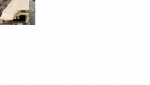You are using an out of date browser. It may not display this or other websites correctly.
You should upgrade or use an alternative browser.
You should upgrade or use an alternative browser.
'Gainward Phantom, Phantom GS, Palit GameRock, GameRock OC RTX 3090, 3080 waterblocks'
- Thread starter grizli9000
- Start date
In 1 you can see i used 2mm pads that are better than 1mm that was originally there in pic 2 i have double side the 1mm that was given with the cooler that have better contact and in pic 3 you can see over roll the contacts they have i will send all those to support as well.... When you rebuilt the old cooler, did you check whether all the pads had sufficient contact (this can be seen clearly from the marks on the pads)?
Attachments
Rechecked mine today and found it the same, took it a part and turned the bolts round so the nuts are on the opposite side.I found a flaw, the fastening screw is long and when you press the back panel, the textolite bends. I removed the fixing screw and everything became smooth.
Palit GR 3080 OC
Attachments
YouRechecked mine today and found it the same, took it a part and turned the bolts round so the nuts are on the opposite side.
Does the water block accurately contact the thermal pads?
You
Does the water block accurately contact the thermal pads?
The pads are good except for 1 which Ossio mentioned above, it touches but could have better contact.
Just make sure the nut doesn't touch the block, on mine it just misses the block, I did both bolts as they both touched the back plate.
Last edited:
In the end i don't know from whom I checked but i saw i zip tie and i just use one since I am using vertical riser stand ite perfect fine, also I'm still checking everything but I don't have any issues so far but is still believe that LR22 chips need the 2 mm pads those are the one I used I stock the 2 that was given with the cooler and I had one spare (blue one)
In the end i don't know from whom I checked but i saw i zip tie and i just use one since I am using vertical riser stand ite perfect fine, also I'm still checking everything but I don't have any issues so far but is still believe that LR22 chips need the 2 mm pads those are the one I used I stock the 2 that was given with the cooler and I had one spare (blue one)
How did you tighten the backplate screws?
you mean the one that keep the bracket or the backplate itself ? if the backplate then normal till they are tight but not over do it so i don't DMG the screwsHow did you tighten the backplate screws?
Krypto
New member

Pic 3: does the the pad still have the protective plastic on?In 1 you can see i used 2mm pads that are better than 1mm that was originally there in pic 2 i have double side the 1mm that was given with the cooler that have better contact and in pic 3 you can see over roll the contacts they have i will send all those to support as well

thanks for the pictures. quick question, have you removed the foil from all the pads? You can see from the pictures that some pads have little to no contact. Please contact our support via email (info@alphacool.com) and send the pictures or link your article. You will quickly receive information on further procedures. Normally, our support will send out suitable pads to you.In 1 you can see i used 2mm pads that are better than 1mm that was originally there in pic 2 i have double side the 1mm that was given with the cooler that have better contact and in pic 3 you can see over roll the contacts they have i will send all those to support as well
Yes Thomas ty for the observation but I havethanks for the pictures. quick question, have you removed the foil from all the pads? You can see from the pictures that some pads have little to no contact. Please contact our support via email (info@alphacool.com) and send the pictures or link your article. You will quickly receive information on further procedures. Normally, our support will send out suitable pads to you.
tobytones
New member

Hi! I got the block for my Phantom 3080 gs. Customs took 580 NOK at the post office in Norway. Approx. 58 euros. That being said, I am amazed at the quality and well illustrated instructions - really pleased! Also, i followed the thermal pads for the 3080. 1 mm at the front, 2 mm on the back, except the 3 mm in the middle around the core. That worked flawlessly. I am at 70 degrees on memory under full load. Previously 96. Core stays frosty, idling at 30!
I used the bolt and screw upside-down tip mentioned here, and i got no bend in the pcb with that technique. The mounting bracket did only fit on one side, so that kept falling off since the screwhole was like a half circle, but i managed to get it in place in the end, and im very happy i bought this!
I'm using a phat old 240 rad at the top, and a thin barrow 360 in the front. Useless cheap rgb fans atm too.
I used the bolt and screw upside-down tip mentioned here, and i got no bend in the pcb with that technique. The mounting bracket did only fit on one side, so that kept falling off since the screwhole was like a half circle, but i managed to get it in place in the end, and im very happy i bought this!
I'm using a phat old 240 rad at the top, and a thin barrow 360 in the front. Useless cheap rgb fans atm too.
Shouldn't it be 3mm at back for 3080? Since the 3090 has memory on back so 2mm is the right thickness for the backplate on 3090. No memory on back of 3080 should be using 3mm??Hi! I got the block for my Phantom 3080 gs. Customs took 580 NOK at the post office in Norway. Approx. 58 euros. That being said, I am amazed at the quality and well illustrated instructions - really pleased! Also, i followed the thermal pads for the 3080. 1 mm at the front, 2 mm on the back, except the 3 mm in the middle around the core. That worked flawlessly. I am at 70 degrees on memory under full load. Previously 96. Core stays frosty, idling at 30!
I used the bolt and screw upside-down tip mentioned here, and i got no bend in the pcb with that technique. The mounting bracket did only fit on one side, so that kept falling off since the screwhole was like a half circle, but i managed to get it in place in the end, and im very happy i bought this!
I'm using a phat old 240 rad at the top, and a thin barrow 360 in the front. Useless cheap rgb fans atm too.
RosaPanteren
Member
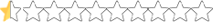
Ok so I finally got around to install the block today....
I had the same issue with gap(approx 1mm) between thermal pad and the lowest VRM components as other have described earlier. However I was able to use some additional 1mm pads to get good contact.
Also M2 washers was missing in the package, but I had some spare laying around.
Now for overall quality and performance of the waterblock I'm amazed ?
Playing BFV @1440p 250FPS for an hour and 20 min had a max GPU temp of 33c and average temp of 28c. Water temp was 22-26c.
So that gives a delta of 6-9c under gaming load......
LM used between block and die, and I also glued(artic silver thermal glue) a threadripper block to the backplate.
So memory junction temp for this gaming session was a high of 48c with an avg. of 44c. Threadripper block is 2nd in same loop after die.
Some quick becnmarks gave these temps:
PortRoyal - die max 50c, mem 37.5c - max water temp 28c
FurMark - die max 62c, mem 36.6c - max water temp 28.5c
TimeSpy - die max 48c, mem 38.5c - max water temp 28.5c
https://www.3dmark.com/3dm/63011886
I had the same issue with gap(approx 1mm) between thermal pad and the lowest VRM components as other have described earlier. However I was able to use some additional 1mm pads to get good contact.
Also M2 washers was missing in the package, but I had some spare laying around.
Now for overall quality and performance of the waterblock I'm amazed ?
Playing BFV @1440p 250FPS for an hour and 20 min had a max GPU temp of 33c and average temp of 28c. Water temp was 22-26c.
So that gives a delta of 6-9c under gaming load......
LM used between block and die, and I also glued(artic silver thermal glue) a threadripper block to the backplate.
So memory junction temp for this gaming session was a high of 48c with an avg. of 44c. Threadripper block is 2nd in same loop after die.
Some quick becnmarks gave these temps:
PortRoyal - die max 50c, mem 37.5c - max water temp 28c
FurMark - die max 62c, mem 36.6c - max water temp 28.5c
TimeSpy - die max 48c, mem 38.5c - max water temp 28.5c
https://www.3dmark.com/3dm/63011886
Last edited:
tobytones
New member

No memory, just in the middle on the die on the back like illustrated in the manual.Shouldn't it be 3mm at back for 3080? Since the 3090 has memory on back so 2mm is the right thickness for the backplate on 3090. No memory on back of 3080 should be using 3mm??
Initially i also thought so. Double check your set. In one small plastic bag they were there .. just that those washers are comparable to screws size - very small .. and of clear transparent color, thus very easy to not notice within that transparent plastic bag, which on quick glance looked empty, especially if one assembles block at bad lighting at 2 a.m.also M2 washers was missing in the package, but I had some spare laying around.
Last edited:
RosaPanteren
Member
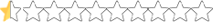
Hmmm I think I saw that small plastic bag and thought it was empty....I’ll double check and edit the post if thats the caseInitially i also thought so. Double check your set. In one small plastic bag they were there .. just that those washers are comparable to screws size - very small .. and of clear transparent color, thus very easy to not notice within that transparent plastic bag, which on quick glance looked empty, especially if one assembles block at bad lighting at 2 a.m.
I've had my block installed for a while now and the gpu temps are good (idle 27c max 52c). However, I've noticed that the memory temps are going up to around 76c (according to GPU-Z) on my 3090 when running games like Forza 4 for example. While lower than it was under air, it seems a bit high compared to what others are reporting. I installed the correct pads in the right places, so don't know why the difference. I'm not running any overclock other than standard but my "stock" boost tends to be around 1995 on the gpu and 9751 on the memory anyway. I do want an active backplate for my card but in the meantime, should I be worrying and look to reseat the pads etc or not bother? TIA
Last edited: