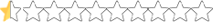I was asked to send them a photos of my imprints, and even thought mine is a reference, the problem is the same, when i took it apart to send the photos, i noticed too the bending PCB, they replied saying that it wasn't mount properly by looking at the imprint of the paste.. and to remount it, this is my 4th time, last time i spread it evenly and on top of that put a lot more that id normally use, but it didn't change anything, i have mine at -10% at around 70s, 80s, if i move it to +15 it will go fast to 95s, but i didn't let it go any higher and lower it again to -10...
I also ask them to make a quick video doing it and how to apply the paste and then showing how its supposed to look after, but they said them have many different models to cover.. I always followed the instructions, the next thing im going to try is to not screw the ones around the GPU much and maybe don't use the outer ones.. Furmark wont do anything, it doesn't push the card to actually get hot, Ive tried different benchamarks but none of them make the temps go high, only games.. my GPU is around low 50s while the hotspot get to +95s
These are the ones i sent..
View attachment 5394View attachment 5395Hello. Any progress with your situation?