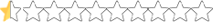Wish i was covered by consumer rights... Had to order it from Aliexpress though.Eisblock pictures
Core pictures
Looks very identical.
You are covered by consumer rights as a European citizen.
Cannot wait to see your results! @Horushka
Well, expecting some troubles then :c