Grey_4_Lance
Member

I don’t think that people who are really causing these price problems are interested in the 3090 water cooling 



The main thing here is that there should be a release and that it be based on the active backplate.Edd sad this month release is maybe not to held..... I hoping for June .....


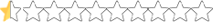
I’m not sure of the thickness of the pads, and have been looking for the same information.Would to thank you for making a block! Does someone know measurements for thermalpads on both sides or, maybe, Alphacool could share this information? (just swapped to 1,5 mm ones on the back side but temps became worse so it's definitely 1 or 0,5 even)

Would to thank you for making a block! Does someone know measurements for thermalpads on both sides or, maybe, Alphacool could share this information? (just swapped to 1,5 mm ones on the back side but temps became worse so it's definitely 1 or 0,5 even)

Thanks for the information, it is very helpful.I had a ton of experience dis- and re-assembling this card to try to cool it better. I would like to share my experience with the pads, since it will also help those trying to attach the water cooling block.
I had a ton of experience dis- and re-assembling this card to try to cool it better. I would like to share my experience with the pads, since it will also help those trying to attach the water cooling block.
- The default thermal pad measurements on the PCB are 1 mm for everything, except the inductor, which uses 2 mm.
In the photo 1.png I attached, the green boxes are the inductors. The blue boxes all use 1 mm pads.
Note that it is NOT recommended to change the 2 mm green-colored pads on the inductor if possible, since their softness is already good enough and the inductors do not really need a pad. So the inductor pad really is more of a padding and support as it directly contacts the heat sink. If changed to something else, make sure the replacement is also soft and can be squeezed well under pressure.
- In the back memory modules that touch the backplate, the pads are 1 mm again. (see 2.png)
- In the cooling plate (between the black common plate and the heat sink), the pads are 0.5 mm (see 3.png)
I suggest trying to squish everything in first without a thermal paste to check for contact, because even if one is using the correct pads and the pressure is not sufficient, some pads will not be in full contact. It is discouraged to use a thicker pad than necessary since the heat dissipation suffers.
EDIT: This is only applicable for the default heatsink, things might change when the water block is available.
Sorry, but this isn't entirely correct...
I've attached the actual specs from Palit for doing a thermal pad swap, however their rep's recommendation was not to, because some of the custom sizes they used were such a PITA to recreate using off the shelf products.
Obviously I did it anyway, and tried using a squishier 1mm pad and squashing it down TF in place of the 0.75mm ones around the underside VRAM modules. However after disassembling and reassembling the card at least 20 times, I wasn't able to get the cooler to make proper contact with the die, and the card was throttling like hell every time.
Clearly YMMV, and I only had the pads I'd bought to do the swap on hand, so other 1mm pads may well work. As soon as I put the stock ones back on, the card worked perfectly again first time. Just something to hear in mind if you are doing this swap.
I also couldn't get the 2.25mm one right either (I'd bought a squishy 3mm one), so just be aware if you plan on swapping all the pads out (front and back), then I'd have a couple of options on hand for doing both the 0.75mm and 2.25mm pads.
I will also say that the stock pads on these are pretty decent compared to what you see with most AIBs, so I wouldn't expect a huge temperature improvement on your VRAM temps from this mod alone.
Remember a great deal of the heat we're seeing on the VRAM is what seeps over from the core, and having a higher power limit/core temp is the main thing that affects your VRAM temps (which is why water-cooling even just the core brings VRAM temps down considerably).
I'm not saying I regret doing it, as I'm definitely one of those who just can't live with not knowing. But knowing what I know now, I certainly won't be in a hurry to swap the pads out on it again until putting a block on it necessitates it.
