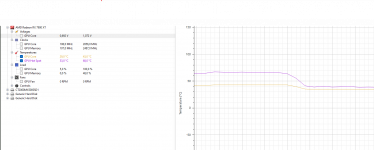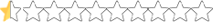Hello everyone. On Saturday I received the Kryosheet from Thermal Grizzly. I started to take it apart and could see that the thermal paste I had applied the first time on the graphics card had moved excessively towards the edges of the DIE. In the end the problem with the excess hot spots was the thermal paste pumping. Because the GCD did not have thermal paste. Only the MCDs had thermal paste. Also, the thermal paste I had applied was very viscous and due to those excess hot spots, the thermal paste became almost liquid, it looked like water.
I cleaned everything and was able to verify that it is true that the MCDs are a few microns above the GCD. I tried to put the kryosheet but in the end I didn't see the installation so clearly (because it is electrically conductive). It also did not have yellow electrical protection tape or protective paint to protect the microcapacitors. In the end I did not dare to install it because of the risk it entails.
In the end I decided to use a thermal paste that I had bought a few weeks ago and that had great thermal conductivity but was not as viscous as normal thermal paste. They are that type of paste that is thicker and more complicated to apply (the kind that you hit with the palette and tear it off every time you apply it). Well, I have hit the nail on the head with this type of pasta. I poured a large amount into the center of the GCD (the widest part of the GCD from edge to edge) and applied it with the included palette and stretched it from the center of the GCD to the top 3 MCD and from the GCD to the other three MCD . Leaving a thicker layer on the GCD and a normal to thin layer on the MCD. But focus more on leaving that thick layer on the GCD.
Then wipe off the excess thermal paste and try to mount it. Tighten with your fingers without using force with the screwdriver (as far as it can be screwed with your fingers without using force). I took it apart again to see how the thermal paste had spread and again cleaned the little excess paste from the edges of the DIE with precision tweezers. And now I finally installed the water block. Then mount the rest of the liquid cooling. In addition to larger ones, I upgraded the radiators by changing a 240x30 radiator for a 360x54mm radiator and a Corsair D5 pump.
Now the temperatures have improved noticeably. Thanks to having applied the thermal paste in this way (as I mentioned previously, focusing more on the GCD) and having chosen one with very low viscosity (the kind that is difficult to apply), but that does not look like stone. For example, ArticMX4 is very viscous. This way I have gotten temperatures in 3DMark in the "Directx ray tracing feature test" temperatures of:
Edge: 40ºC and Hotspot: 55-60ºC, repeating the test about 10 times. And similar temperatures in the “Port Royal” test. The critical point never exceeded 60ºC. "Previously, these tests passed the 60ºC border and the 100ºC hotspot on the GPU. And now things have changed."
Then in the game cyberpunk 2077 at 5120x1440 ultra without raytracing
Edge: 39ºC and Hotspot: 54ºC. About 50 minutes playing.
With Raytracing cyberpunk 2077 in the same configuration.
Edge: 40ºC and Hotspot: 56-58ºC. About 40 minutes playing.
View attachment 5623
View attachment 5624
View attachment 5625
Right now I am delighted with the result. It was a great success to have applied the thermal paste in this way. The thermal paste I used is Thermalright TF9 2.9Gr. I almost emptied everything. But it was worth it XD.