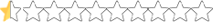Quick & Dirty Solution
It's been quite some time, but coming here to post my final update.
Back in June I talked about a Kryosheet and it has been on my desk ever since.
I also had the same problem. When playing games, the temperature will reach 90-105 degrees. 7900XTX Merc 310 + Alphacool Eisblock Aurora Water Block Cooling system: EK D5 pump, 3 radiator 360. I have tried removing and reinstalling more than 10 times. The hotspot temperature results are all...

forum.alphacool.com
Today I made some time to take out the block another time, but I'm so glad I replaced my hard tubing with EPDM tubes (ZMT). Goddamn lifesaver and I'm also very happy with the esthetic outcome.
Anyways, let's get to the point directly.
Installed the kryosheet 25x25 from Thermal Grizzly. The outcome is AMAZING.
All pads on the PCB were torn apart from yet another disassembly, but I couldn't care less anymore. I can even tell the results weren't impacted because of the ripped pads.
All tests below were done with fans running on 800RPM and D5 running on 57% fixed, which is dead silent.
STOCK 350w
View attachment 5587
15% POWERLIMIT 400w
View attachment 5588
JUST A REFERENCE TO MY PREVIOUS CYBERPUNK  View attachment 5589
View attachment 5589
Get your dang
Thermal Grizzly.
No more pumpouts, no more AMD Chill. Just place it on the die and forget about it.
I placed on every corner a tiny blob op thermalpaste so the kryosheet would not slide away when placing the block on the PCB.
Yea, you need to work a bit different, but it's worth it.
A little thing I need to mention is that the Bykski blocks won't be any better, so don't spend extra money there. Just get the sheet!
Peace out